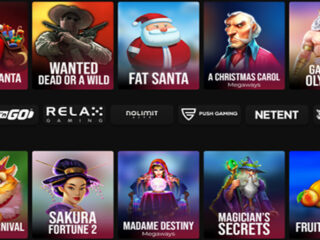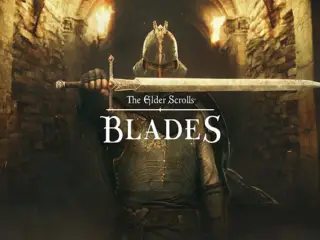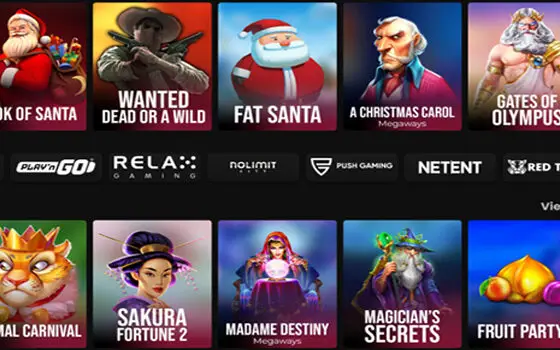Android has more than 2.5 billion active users across almost 200 countries in the world. With more than 70% of all mobile devices running on this operating system, it’s easy to see why cybercriminals would target Android users on a regular basis. If you’re using Android yourself, it’s crucial to develop an array of cyber security solutions, as well as consistently protecting hazardous elements like your payment details, address, and identification numbers. In this article, we’ll review five ways to improve Android Security.
1. Only Download Apps from the Play Store
When an app appears on the Play Store, it means that it has been vetted and certified by Google. So, you should only download apps from the Google Play Store. If not, you run the risk of downloading a potentially harmful app from an unreliable provider.
2. Use a VPN
A VPN encrypts your connection, so no eavesdroppers can decipher what information you’re sending to and from your devices. It’s possible to find a VPN free download option, so you can test out different options that offer high-security levels before purchasing a subscription.
3. Turn on Your Device’s Smart Lock
Newer Android devices have an option called Smart Lock, which you can use to stay safe without having to lock your device every time. In short, this feature only locks your phone when you’re outside of safe zones like your home or office.
4. Keep Your OS Updated
Not only can hackers access your phone remotely, it’s also much easier if your OS isn’t up to date. Keeping your OS updated will help you stay protected against new threats and safeguard your device against attacks that exploit known bugs.
5. Safeguard Your Physical Device
If a cybercriminal gains access to your smartphone, it increases the chances of suffering a digital attack later on. This is especially true if you have pictures of important documents and payment details saved on the compromised device. Besides helping you find your device, apps like “Find My Phone” can also reduce the chances of a cyberattack as you’ll be able to track down your Android as soon as you notice it’s gone.
Do I Need Extra Security on My Android Phone?
The short answer to this question is yes, and you definitely need extra security on your Android devices. As much as Google and other tech companies work on releasing safe OS versions, these are just the first line of defense against cybercriminals. Thus, it’s essential to take control of your device’s safety by acquiring quality security tools and using them whenever you browse the web.
Can Hackers Access My Android Phone?
Yes, hackers can access your Android device if it’s infected with a piece of malware. For this reason, it’s necessary to follow security best practices that improve your digital safety across all your Android devices.
Conclusion
Your Android device’s default security features are just one of the many tools you can use to improve your online security. Make sure to stick to the Plays Store apps, use a VPN, turn on the Smart Lock, keep your OS up to date, and implement the other tips listed above in order to reduce the chances of being targeted by a successful cyber attacker trying to hack your phone.