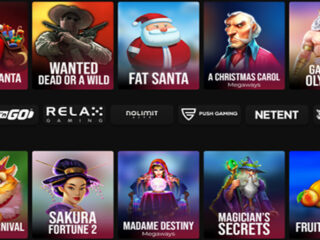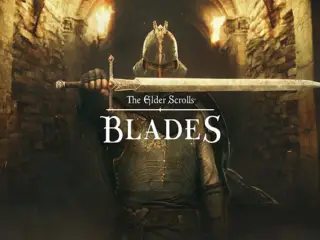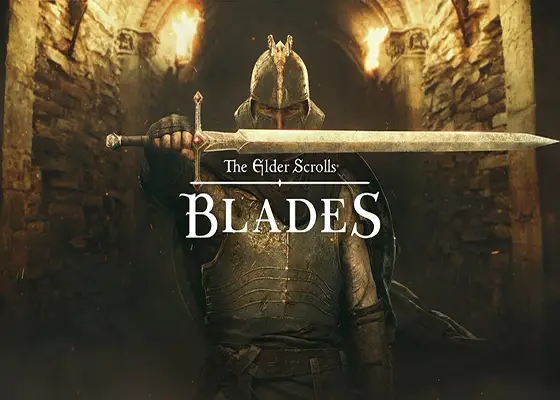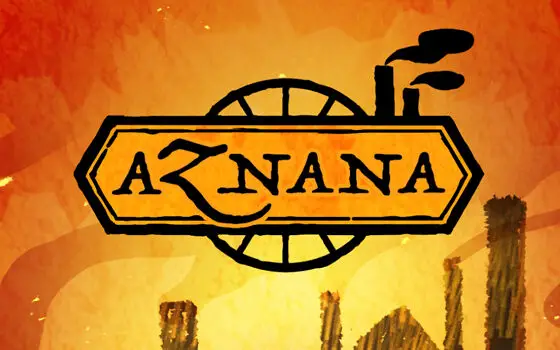Nothing Less Than a Beauty
I couldn’t believe my eyes when I first got my hands on this beauty. The Predator X38 is Acer’s latest gaming monitor that has exceeded my expectations for what an ideal gaming setup should look like. It is a 37.5-inch beauty with a 2300R curved UWQHD+ (Ultra-Wide Quad HD) panel. The X38 features a whopping 3840×1600 pixels instead of the typical 3440×1440 we see in most ultra-wide displays these days. It is huge, stunning and exudes sophistication. Its 1ms response time is among the fastest you’ll get on any gaming monitor at the moment.
Graphics: What It Features
Acer’s release consists of both SDR, or Standard Dynamic Range, and HDR, or High Dynamic Range. The former is the current standard for video and cinema displays at the moment and is, hence, perfectly suited for work-related needs on the X38. It was more than enough to handle my docs and sheets, along with making sure they look absolutely gorgeous. HDR, of course, took the graphics a step further by enabling the display to show an even wider range of colors. It greatly increased the color spectrum by displaying little nuances that would otherwise go unnoticed. It showed color tones with much finer detail and was specifically good at contrasts by emphasizing the difference between lights and darks.
Speaking of contrasts, the X38 has a 1000:1 contrast ratio. This translates to the ratio between the brightest white and the darkest black. This means, on this monitor, a completely white image is 1000 times brighter than a completely black image.
Acer’s X38 has a color accuracy score of Delta E <1. To put this into layman terms, Delta-E (dE) is a single number that represents the ‘distance’ between two colors. Think of this ‘distance’ as the difference between two colors. The average person won’t notice a Delta E error that’s less than 3. However, the trained eye can see down to errors of 1.0. Hence, this measurement provides crucial insight into how color accurate the X38’s display is since errors less than 1 are usually considered imperceptible.
This fantastic display leverages the DCI-P3 color gamut. Replacing the Adobe RGB, this color space is quickly becoming increasingly common. It is a video-oriented wide gamut color space that offers about a 25% greater gamut than sRGB. Expanding more into the reds and yellows and less into the cyan and green areas, this color space provided me with a quite interesting viewing experience. The screen also features a fast IPS display that makes sure viewing angles are nice and colors are saturated. I tilted the movable screen quite a bit and the viewing angles retained that crispness and vibrancy to them.

Graphics: What It Doesn’t Feature
You can count on this brilliant machine for pretty much everything except for ULMB (Ultra-Low Motion Blur). This technology was developed by Nvidia with the primary purpose of reducing motion blurring on the screen. It’s not found on the X38, but that doesn’t affect the graphics a lot. You won’t even be able to notice the absence of it.
Another feature that’s missing on the X38 is RGB lighting. Lighting is becoming increasingly popular on gaming setups these days. While it doesn’t affect the performance, it adds to the aesthetic and most gamers nowadays prefer it. Again, as long as it doesn’t significantly affect the functionality of the monitor, it’s okay to not stress over it.
Speed
The Predator X38 comes with adaptive sync technology. Adaptive sync refers to the dynamic adjusting of a monitor’s vertical refresh rate to the frame rate of the graphics card (GPU). When the refresh rate is in sync with the frame rate, things such as stuttering and judder are eliminated. Adaptive sync is a crucial element of the video gaming industry and a gaming monitor cannot be labelled ‘high-end’ without it.
The X38 has a 175 Hz refresh rate and a pixel speed of 1ms. This means its GtG, or Grey to Grey response time, is 1ms. On this monitor, it takes approximately a millisecond for a pixel to go from one grey level to the next.
The Predator X38 features the G-Sync, a technology developed by Nvidia that aims to reduce screen tearing. Screen tearing is an artifact in video display where a screen displays content from multiple frames in a single screen. This leads to a distorted image. All thanks to the G-Sync and features such as the adaptive sync technology, the speed on this device was immaculate.

Body
In the box, you get a generous number of cables that include an HDMI, DisplayPort and USB cables. The monitor hosts two USB ports, an HDMI and a DisplayPort on its underside. It also hosts two additional USB ports. I appreciated the ports on the left as most monitors put all of their ports on the bottom which isn’t the most convenient place. USB ports on the side aids convenience in plugging accessories such as keyboards and mice. On its right, you’ll come across a joystick, a power button and three control keys.
It has a very deep base of over 11 inches so it’s super stable and won’t ever run the risk of being toppled. The base is sturdy and robust featuring only metal that gives it an expensive vibe. It features firm movements and exudes fineness.
The monitor leverages a -5/35 tilt which means it hosts a swivel of 30 degrees and a height adjustment of 5 inches. I found the swivel tilt pretty generous. I wasn’t expecting it to rotate as much as it did. It provided tons of viewing angles. The panel is 4.7 inches thick, and sports fairly slim bezels on its sides.
There is a standard 3.5mm jack for plugging earphones in. You can also choose to go wireless with two built-in 7W speakers on the monitor. Delivering 14W audio, the speakers are sufficiently good quality. They deliver sound that is loud, focused and clear.

Preferences
The X38 has a programmable menu. It offers a wide range of settings so you get to choose your graphics, colors and gaming presets among much more. The settings menu is divided into six sections. The graphics, or the Picture menu as they call it, begins with luminance sliders. The X38 likes to call brightness luminance and measures it in ‘peak white’. There are also six gamma presets that have the primary purpose of emphasizing bright contrasts and highlighting the three colors, RGB.
There is also a gaming menu that sports an overdrive with various intensities. There’s a ‘normal’ level, and the 175Hz setting we learnt about earlier is the ‘overclock’ level. You also get to choose between three aim points for FPS games. It seriously doesn’t get cooler than this.
Experience Using the X38
From playing Call of Duty: Modern Warfare to watching Chasing Coral on Netflix, I did a lot on this brilliant device. It handled everything with maximum realism and provided me with an immensely immersive experience. The screen size is just perfect and I’m glad the company didn’t overdo it. Thankfully, I didn’t have to move my neck and everything on the screen fit in my peripheral vision. The parts on the extreme sides were easily fitting through my side eye. Even with providing such great wrap, the monitor manages to do it without image distortion. Not everything will be playable in 21:9 though, so don’t expect a full-screen experience for everything you watch.
G-Sync made sure to reduce latency and eliminate ghosting. Ghosting happens when moving objects across multiple images are combined into one image. Even the ‘normal’ preset was more than enough to take care of all the graphic-intensive games I played on this. I have yet to see a device as powerful, stunning and fast as the X38.
Is It Hardcore?
Definitely!
The X38 is a beauty. It is fast, robust and features excellent graphics. It also has plenty of tweakable options and is overall a great purchase if you’re serious about gaming.