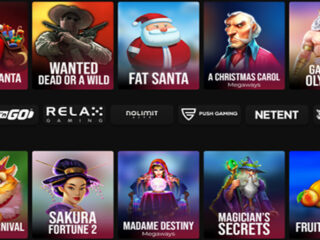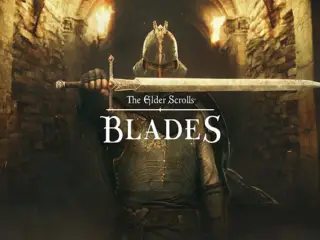After nearly six months of delays, Auravisor finally shipped at the end of September, just barely beating Sony’s PSVR to the market. I met Auravisor’s creator James Talbot at CES 2016 in a small booth in a back corner, far removed from the busy crowds and major brands. After demoing a variety of headsets, lenses, and VR experiences, I decided to back the Auravisor to see if it has utility for Hardcore Droid.
I really wanted Auravisor to be something unique and special in a sea of smartphone-powered Cardboard headsets. Nobody expects it to meet the processing capabilities of the PC-powered Vive and Rift or the PS4-powered PSVR. However, Android VR does still have utility, especially in 360-degree videos and photos. Unfortunately, after patiently waiting through months of delays, I finally received my Auravisor headset and was appalled at how it managed to fail at nearly every single corner.
Auravisor isn’t worthy of retail shelf space because it’s a poorly made, terribly constructed mess of a product that’s not ready for the consumer market.
I’m sure Talbot knows a lot about consumer electronics. He’s been able to create a few bluetooth headphones and speakers here and there. But the man clearly has no experience with consumer technology, which is what virtual reality truly is. Instead, he’s simply another businessman with a great sales and marketing background trying to jump into the market and rush out a shoddy, generic VR headset that fails to meet expectations.

1. Straps/Headset Are Extremely Uncomfortable
Whereas the HTC Vive and Oculus Rift feel relatively comfortable on your face, PSVR definitely wins the design award. The hard plastic design of the PSVR makes it feel like you’re wearing a baseball cap, and the display is only moved toward your face to block out light and focus, not as a method of keeping it on.
Early adopters of the Vive and Rift are fully aware of how tired your face gets from having that headset pressed against your face for a lengthy play session. My roommates and I spent pretty much all day yesterday taking turns on PSVR, and nobody has any face pain.
Auravisor went the other direction, creating a harder plastic design with sharper edges and much cheaper padding. Ergonomics was definitely not a consideration in the design of the headset itself, and the cheap rubber used for the straps only serves to smash your face into a hard piece of plastic.
Instead of the minor discomfort of Rift and Vive or the luxury comfort of PSVR, I was treated to intense pain at the bridge of my nose where a heavy, hard piece of plastic was being forcefully pulled into my face to the point that it was difficult to use.
My roommates both tried the Auravisor on as well, and despite having different shaped/sized heads and faces, we were all equally uncomfortable by the experience.
2. System UI Is Deeply Flawed
Of course, showing off the Auravisor to friends wasn’t possible for the first day because I had to charge everything and work my way through the most poorly designed UI I’ve ever seen on an Android system.
Talbot clearly has absolutely zero experience creating a device that requires a consumer OS. The navigational menu you’re presented with upon turning on any technological device is what makes or breaks it. Literally everyone in the VR industry is discussing the software libraries of Steam, Oculus, and PlayStation, because that’s going to be a deciding factor in who wins.
On the Auravisor, these crucial and essential determining factor was poorly put together and seems like it was almost even an afterthought. There’s absolutely nothing intuitive about navigating through the visual OS, and it’s barely even spherical.
The Auravisor has a terrible UI that feels more like a glitchy, hard-to-control beta test than a consumer-ready product. Auravisor is at least a year of solid development away from being consumer-ready, assuming a solid software dev team, which it clearly lacks.
My first impression of Auravisor was already wavering, and it was only going to get worse as I attempted to navigate basic setup, settings, and the Play Store, only to learn how much deeper the rabbit hole of ineptitude actually goes.
3. Typing Is Next to Impossible
Among the first instructions for setting up Auravisor is to connect to WiFi, which seemed simple enough, except that when I tried typing anything, I found the vast majority of the virtual keyboard to be not only out of my field of view, but also impossible to see without completely removing the headset and looking at it from above.
The problem appears to be that somewhere along the line Talbot changed the size of the screen or lenses. Either way, the lenses and headset are no longer capable of seeing the entirety of the screen, and there’s no setting for you to adjust it.
Having grown up with qwerty typewriters and keyboards always available, I was able to somewhat guesstimate the position of whatever keys I couldn’t see, but the shoddy controls made it take over an hour to perform an initial setup that typically takes me about 10-15 minutes on a well-designed product.
By this point, I was deeply upset and beginning to search online forums only to receive a group message from Talbot almost sounding annoyed that too many people are complaining about this very basic of design flaws that never should have reached the consumer market.
Throughout the campaign, I always ignored Talbot’s messages because it sounded as though he was upset about having to deal with the pressure of fulfilling his product launch. However, now that I’m a paying customer who shelled out over $200 for a non-working piece of junk this shyster designed, I’d expect a bit less sarcasm and glib and bit more pep in his step.
Don’t ever release a consumer product the consumer can’t even perform an initial setup on because you don’t know how to design things right, James. And when your loyal backers who are the only reason you’re in business bring up that you sent them something unusable, fix it instead of being a smartass.

4. It’s Not Upgradeable
Now that the gloves are off and every Auravisor owner is now fully aware they were cheated by someone who has no idea what he’s doing, let’s point out a few more idiotic mistakes in the poor design of this headset.
You can’t ever upgrade your Auravisor, even if you are willing to take the days and weeks of personal time you’ll need to get it to work with literally any basic Android VR app.
Although Android VR may see some great apps and games, you’re eventually going to reach a point where you can’t play it on Auravisor. The specs that are in the visor will forever be those specs, and while your friends upgrade their Gear, ViewMaster, or Cardboard phone, you’ll be left behind.
Of course that won’t be a problem, because in just about every Cardboard app, it lists hundreds to thousands of compatible headsets to optimize your experience, but none of them work with Auravisor.
5. No Cardboard Support
Regardless of how many times you press the VR button or which settings you choose for Cardboard, since Auravisor isn’t listed in these apps, everything basically looks like shit.
Of course app developers are smart. Any cardboard-compatible experience on Android gives you an option to simply scan the QR code of your headset to optimize for it. But you can’t scan a QR code on an Auravisor, because Auravisor doesn’t have a friggin camera.

6. Auravisor Lacks a Camera
Say what you will about Android VR solutions like ViewMaster and Gear VR, at least they allow you to use the camera built in to your smartphone for unique AR and MR experiences. Anyone who knew anything about VR or technology in any way coming into this would have built a camera into the Auravisor.
And it’s not like I didn’t email Talbot to let him know how important a camera is to the Android VR experience. Why have wireless VR without AR? Why not have passthrough capabilities?
What’s the point in untethering when you’ve blinded the user, James? You’ve negated your own purpose.
7. No Software Library
And the lack of basic smartphone features and capabilities along with the lack of support for the most basic apps and games in the Android library of course means that there’s no real software library for Auravisor.
Talbot has no connections with any app or game developers, so while they’re all toiling away on PSVR, Steam, and even OSVR, Auravisor has no support. There’s no exclusives to Auravisor, except maybe that it’s the official jerk-off headset for solo porn fiends in a of Las Vegas’s seedier hotels.
In attempting to play some VR games from the Play Store, I had about a 50/50 chance of it working with the Auravisor. More often than not, I found myself stuck in the main menu with no way of selecting an option or even leaving without resetting.
Even finding games was a chore, because…
8. Play Store Is Impossible to Navigate
One of the very first problems encountered by VR developers is that menus and popups don’t work well in VR. It’s basically like having a piece of paper fly in your face – you can’t see the whole thing, and it’s certainly not an enjoyable reading experience.
That elementary, most-basic-of-VR problems was never considered at all with the Auravisor. And why should it?
Had this product gone through the most basic of market testing, it would have a decent UI at its core. Since that foundation is missing, it only makes sense that the Play Store and navigation of any Android service would be impossible, especially when the scroll bars are located on the part of the screen the lenses can’t even view.
9. No Headphones
Another minor beef is if you’re an audio company, how can you not at least include headphones with the headset? My PSVR came with headphones. My smartphone came with headphones, so Gear VR, VM, and other Cardboard headsets don’t need them.
Auravisor doesn’t use a phone, so Auravisor needs to include the accessories that would normally come with a phone. Headphones would be nice, especially since that’s the only product you actually know how to make.
10. Auravisor Isn’t Even Compatible with Auravisor
Seriously though…Talbot changed the Android version in production without testing how his software works on the new version. He was so focused on filling the device with decent specs that he forgot the most basic of testing within his own headset design.
The screen is too big for the lenses. It promotes wireless everything, but has an audio jack (and the company’s only other products are BLUETOOTH HEADSETS). Auravisor was piecemealed together so shabbily that it doesn’t even take advantage of its own features, much less support the entry-level VR experiences you can accomplish with a $30 headset and a $100 smartphone.
I’ve played with a lot of Android gear during my tenure with Hardcore Droid, and I’m sometimes disappointed and often impressed. Although Auravisor has promise for hobbyists, its packed with entirely too many fatal flaws to even be considered as a consumer VR headset.
If you already bought an Auravisor, know that you’re completely, 100% on your own in fixing any issues you have with it because you’re dealing with an expert in consumer electronics who doesn’t know the first thing about computer programming and software development.
Auravisor had a lot of promise, and it’s broken every single one of them, making it yet another niche Android product that’ll never reach a mass audience.
R.I.P. Auravisor…here’s a video review in response to Damson Audio’s assertions that I’ve been unfair to them.