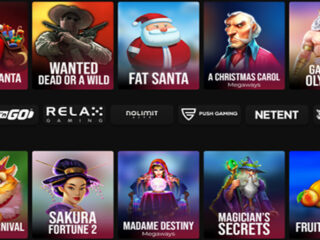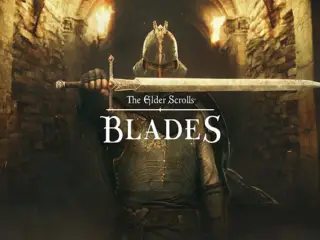There’s only so much that your PC speakers can do. Many PCs don’t provide the most technologically advanced audio setup out of the box. In order to make your gaming, music, movie sessions sing, there is usually a need for a dedicated sound card, an external device or a third-party app. The EPOS GSX 300 external sound card might be one of the most minimal, simple and performance-wise brilliant devices out there to enhance your below-average PC audio and ensure an insane gaming experience.
It’s Not a Giant, Ugly DAC
First of all, and what I appreciated most about the GSX 300, is its look. By the sound of it, you’d expect an external sound card to look like a big, boring block that you wouldn’t really like to place on your gaming station. However, EPOS has produced a sleek and compact device made entirely of high-end plastic. After seeing it, I was pretty excited to plant the sound card on my gaming desk.
EPOS has been extremely minimal in just about every aspect of the GSX 300. It comes with only a USB cable and a guidebook, hence, simplifying things instead of providing a dozen of accessories to navigate. The sound card itself has nothing but an over-sized dial and a button next to it. On its back, it has just three ports: a micro USB port that powers it along with a headphone and mic port. Looks-wise, the GSX 300 undoubtedly won.

Very Compatible
You know that moment when your new device is all ready to be set up but then you’re asked to download an app or install some software at the last minute? It’s quite irritating. Unlike these bothersome devices, the GSX 300 connects within seconds and needs neither drivers nor supporting apps of any kind. It is completely compatible with Windows 10 and turning the volume dial on the sound card changes the volume of your PC. This means no more toggling tiny icons in the icon bar or using your keyboard to change the volume. Additionally, the dial is tactile. You’ll hear and feel a click every time the volume goes up in increments of 2%. Like most other things on this sound card, this was a strategic and intuitive move on EPOS’ part as it gives you way more control over your audio.
You are advised to download the EPOS Gaming Suite, though, but that’s only meant to allow you to take full advantage of the sound card. It’s a free app that you can download from the EPOS site and hosts a number of presets for you to choose from along with the option to make your own.

A Fairly Wide Range of Options
Next to the volume buttons is the smart button. The smart button allows you to switch between the standard 2.0 sound or 7.1 surround sound. Staying true to EPOS’ vow to be as minimal but efficient as possible, the ring around the dial turns blue if you’re listening in 2.0 stereo and red if you switch to 7.1 surround sound. Again, this is one of those seemingly small but highly appreciated features that makes your life a whole lot easier.
EPOS Gaming Suite offers numerous presets. There are four standard and ready-to-use presets: Flat, Music, Esport (Treble), and Movie. Additionally, you also have the option to customize your own presets by pressing the plus button on the bottom and changing frequencies as you desire. There’s also a reverberation slider and you are given the option to pick from two voice enhancers: Warm and Clear. What’s more, you can alter other advanced audio features such as gain, side tone, and noise gate and noise cancellation.
All in all, the software is a rather complete package, loaded with a variety of features to ensure all of your audio wants are being met. People who aren’t audiophiles may not be able to take full advantage of it. However, I strongly recommend both the sound card and the software to people in the know. Pair this device with a solid gaming headset such as the EPOS GSP 370 for an insane gaming experience.

Brought My Game to Life
The GSX 300 really picked up on all that detail that’s usually ignored in PC audio. So, earlier on, I could only tell I’m hearing gunshots. With the sound card I could precisely and accurately discern where those shots were coming from. Not only that but the shots had much more of a thump. They had that oomph that makes you feel like you’re actually surrounded by it.
Navigating between presets was a lot of fun. It was pretty fascinating to hear the change in audio as I switched between the bass-heavy Music preset to the treble-heavy Esport preset. The most interesting part was to switch between different kinds of media. While watching movies, obviously the Movie preset delivered that warmth that was required. While playing PUBG, the Esports preset really helped to bring out the voice of my teammates.
Afterthoughts
I’ll just end this by saying that I did not know I needed a sound card until I got my hands on the GSX 300. I never looked at the possibility of adding a sound card to my set up. I do care about game audio and have always chosen my headsets after intensive research, but I never really thought of something beyond that. EPOS introduced me to a whole new world of crystal clear, high-end audio and I cannot imagine going back now.
Is it Hardcore?
Take my word for it.
If you need an aesthetically pleasing device that makes your audio experience several times better without being a compatibility nuisance in terms of compatibility, pick up for the GSX 300.