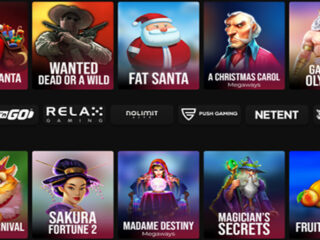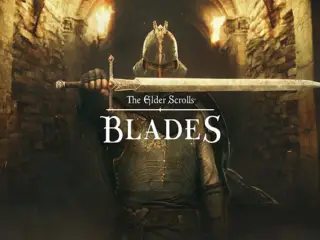Mindful About its Carbon Footprint
The HP x360 14c won my heart before I even used it when I found out it comes in environmentally friendly packaging. Hewlett-Packard employs recyclable cardboard and the least possible amount of plastic bags.. A company being mindful about their carbon footprint instantly impresses, and convinced me to add on a point before I took the product out of the box. However, once I unwrapped this sleek, premium Chromebook and plugged it in, I was really impressed.
Stellar Performance
If someone had lied to me about the HP x360 14c being a laptop and not a Chromebook, I would have believed them. This convertible Chromebook has the speed and working memory of a PC quality laptop. Featuring an Intel 10th Gen i3 CPU with a Comet-Lake processor, the x360 was able to handle the most hardcore Chromebook Android games. I had a pretty intense gaming session (for a Chromebook) and it didn’t even stutter once. King’s Road and PUBG are some of the games I loved playing on the device.
Multitasking too was a breeze on this machine. I had a maximum of 18 tabs open at once and didn’t experience any sort of lag as opposed to my experience with the Lenovo Chromebook Duet where I couldn’t keep more than 10 tabs open at a time. With an 8GB RAM, HP’s Chromebook x360 ensured smooth multi-tasking and a solid gaming experience.
Rather than using an SSD hard drive, the x360 comes with 64GB of eMMC of flash storage, and while that may seem a little light for some, I personally found it pretty manageable. Of course, a device with a faster SSD drive and more storage space would have been preferable, but this wasn’t a deal breaker for me. And shouldn’t be one for you, unless you’re a hoarder. All in all, for a $499 Chromebook to deliver the speed, memory and performance that x360 did, is pretty impressive.

The Largest Ever Screen-to-body Ratio For an HP-made Consumer Chromebook
The x360 left me feeling confused about how to rate its display. It definitely had aspects that impressed me but, at the same time, certain display aspects left me wanting more out of it, especially considering the price point. It has a full HD IPS display with significantly trimmed down bezels. With borders as thin as the ones present on this device, the x360 offers a 16:9 ratio with a 1080p screen.
The pixels are sharp and clear with impressive viewing angles. The colors are vibrant and the graphics popped through the screen. The display is touch-enabled with Corning Gorilla protection as well that’s not common in Chromebooks. The 14-inch screen also allows USI pen support that charges in a built-in magnetic dock. Its full-size HDMI port bears mentioning as it removes the usual cord wrangling associated with attaching an external monitor to your Chromebook.
However, and this is my only grudge with this machine’s display, the screen wasn’t quite bright enough. I get a lot of daylight through the two very large windows in my bedroom, and I felt like HP could have worked more on the brightness. It hits a max brightness of only 250 nits somewhat dim when compared to the 400-nit brightness display of the Lenovo Chromebook Duet priced at $299. The x360 justified its price in almost every other department. However, it’ll hurt a little to pay $499 for a 250-nit display.

Considerably Generous in Terms of Controls
Having adversely compared the x360 to the Lenovo Chromebook Duet, it’s only fair to do the same for something at which the x360 excelled. The HP Chromebook was very generous in term of ports and offered a total of six. There are two USB-C jacks that make the workflow significantly smoother than having just one, one USB-A port, a microSD card reader, the aforementioned HDMI port and a headphone/mic jack. This was nothing less than a treat considering the device is a Chromebook. Most Chromebooks are incredibly minimal in their controls. All that the Lenovo Chromebook hosts is a USB-C port, a volume rocker and a power button.
Additionally, the keyboard is backlit and offered great convenience in all types of lighting. The keys are sized strategically and offer fantastic travel. At no point during my typing test, did the keys feel clustered. The trackpad, as well, is generously-sized and offers excellent click. It’s not flimsy at all and has a rock-solid feel to it.
A Robust Body
Weighing 3.6 pounds, the x360 isn’t exactly what you would call a lightweight laptop. But it’s not unmanageably heavy. HP did a pretty great job of making sure that it comes off as a sturdy and robust device. Its all aluminum body doesn’t feel flimsy or clumsy in your hands. Only the base is plastic and that, too, looks and feels exactly like metal. I actually prefer a plastic base as it serves to keep the machine a little lighter than an all-metal body.
At 0.7 inches thick, the Chromebook is slim and works great as a tablet. The body is carefully designed with plenty of give and folds nice and tight. However it’s a little too tight when it’s closed and takes a measure of force to open. During testing, I often had to use my nails to open it and often feared scratching it.

More Appreciated Features
The x360’s futuristic security features are worth talking about separately. The device features a webcam privacy switch along with a fingerprint reader. The switch can easily be toggled depending on whether you want to keep its wide-vision HD camera on or off. And the fingerprint reader, too, is an excellent feature to include for when you leave the device for a few minutes. The fingerprint set up was fast and easy, taking only a few minutes of setup.
The battery life is fairly decent as well. I got 14 hours of unlimited usage with maxed out brightness. The speakers are also pretty great, especially for a Chromebook. Handled by Bang & Olufsen, the dual speakers on the x360 are loud and clear. Set up in the form of two grilles on the side of the keyboard, they offer up a solid stereo effect.
Final Word
All in all, the HP x360 14c is a premium convertible suitable for both everyday and corporate use. It’s good looking, made of high-end materials and offers advanced security features. If the magnet on the lid was a little looser and the display was a little brighter, I could’ve given it a solid 5. As it is, it’s well worth your time and money.
Is it Hardcore?
Of course!
There’s no doubt about this. The x360 definitely looks and feels like a hardcore device. Apart from a few minor flaws that aren’t deal breakers in any way, it justifies its steep price and is for sure a purchase you won’t regret.