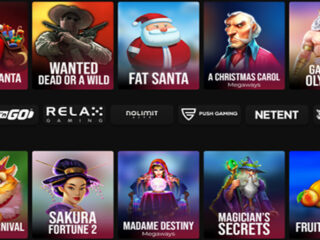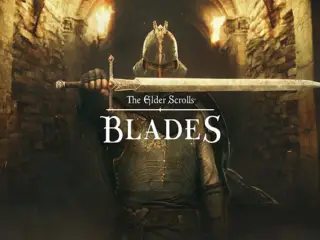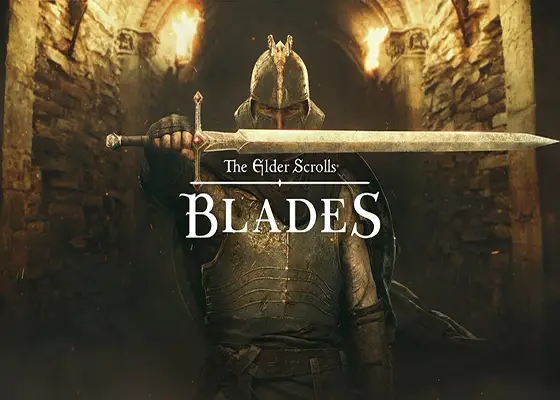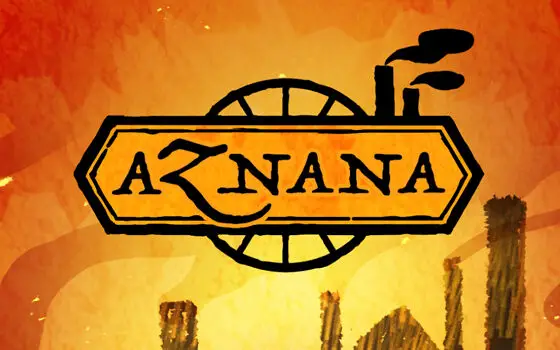Pricey and Average
It’s been a while since Lenovo has received critique on the aesthetics of some of its laptops, especially the ThinkPad series. Previously, I reviewed the ThinkPad X12 Detachable, and found it to be a little unpleasant to look at too. I thought the typical ThinkPad trackpad looks a little overdone. I’m not too fond of its use of the extra button, the red rim around it or its unusual design. Overall, the laptops from this series are neither sharp nor sleek. They come off as old-fashioned machines.
Unattractive Design
The Lenovo P14s looks like a rather lame laptop built of low-quality plastic. Maybe it’s the lack of metal, and the all-plastic body, but the P14s really doesn’t come off as a flashy machine. It isn’t sleek or attractive. Its body is rather dull. The lid and the inside of the machine host the ThinkPad logo, there is a way-too-overdone mouse and a “TrackPoint” a feature I still don’t know the purpose of. In my opinion, it is a highly outdated feature that Lenovo should just let go of by now. It has very little utility and doesn’t enhance the laptop’s aesthetic in any way.

The P14s’s body is all-plastic and gives off a flimsy vibe. It hosts the power button in the most awkward position. The button is neither on the keyboard nor on the top right area where it is usually located. Instead, it is situated on the speaker’s grille on the top.
On the sides, the P14s hosts an abundance of ports. The right side features a smart card reader, a USB 3.2 Gen 1, an RJ45 or Ethernet port and a Kensington lock slot. On the left, there’s a Thunderbolt 4, a side docking connector, a USB-A 3.2 Gen 1 and an HDMI port. There’s also a headphone/mic jack and a MicroSD card slot. Behind the machine, there’s an almost-hidden optional SIM card slot. Yes, the P14s is capable of running a sim.
The laptop is very well-ventilated with plenty of large vents on its underside and another big one on its right. It also provides sufficient security features. There’s a webcam privacy shutter and a touch fingerprint reader apart from the Kensington security lock slot mentioned earlier. Weighing 3.24lbs, the P14s is also not what you would call a lightweight device. However, there’s an upside to the device being built like this. It’s tested against 12 military-grade requirements and 200+ quality checks. It may not have the most stunning looks, but you can rely on it to last you years and endure pretty much anything.
Sufficiently Good Performance
I didn’t hate the performance the P14s has to offer. It’s just that I don’t understand why it’s worth more than $2000. The configuration I received features an Intel Core i7 with an 8GB memory and an internal storage of 256GB SSD. Both of these specs aren’t very impressive. The P14s ran good enough throughout my tests. It ran pretty graphic-intensive programs such as the Adobe Suite pretty well. It also ran heavy games such as Grand Theft Auto: Chinatown Wars without a single stutter.

The P14s’s NVIDIA Quadro 4GB graphics card came through with pretty neat graphics. Games were sharp and clear and both the graphics and the speed didn’t suffer any sort of stutter. Multi-tasking was also fairly smooth on this machine allowing me to work on up to 12 tabs at a time. I watched Netflix, YouTube, video conferenced and ran random Google searches. The laptop’s internal memory surprisingly supported it all without a hiccup.
Bright Display and Vibrant Colors
I watched multiple videos in 4K on this machine. The aim was to test how well it can run videos of such high quality on its seemingly average 14-inch FHD display. The P14s’s screen has a 1920 x 1080 resolution. It features IPS and anti-glare technology and sports brightness of 300 nits. On paper, these specs sound nothing special. However, the videos looked not bad at all. They were displayed with sheer vibrance and brightness. The colors popped out extremely well. The only area I felt it was a little lacking in was sharpness. I felt the screen could have been a lot sharper than it was. While there was exuberance in the video, there was a lack of keenness and quickness.

Miscellaneous
The P14s hosts a spill-resistant and an optional backlit keyboard. Since both of these are features most keyboards offer these days, there is not much to talk about here. The row of Function Keys also hosts typical shortcuts hosted by most modern keyboards. The P14s’ speakers are custom-tuned by Dolby Audio. I found the music to be tinny with an emphasis on treble. You can expect loud and clear music from it, but don’t expect the bass to be super punchy.
The same can be said about the P14s’ camera. It features an HD 720p ThinkPad Webcam with a privacy shutter. The colors are surprisingly above-average here as well, while the overall quality isn’t something you’d rely on for ultra-high-quality videos. All in all, the P14s is an incredibly average machine. It hosts a bright display and supports multi-tasking, but other areas especially its aesthetics don’t make sense considering its steep price.
Is It Hardcore?
Not really.
The Lenovo ThinkPad P14s is not a total disappointment but it is very over-priced for what it offers. It provides sufficiently good performance and display, but offers only average aesthetics.