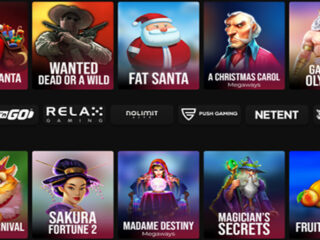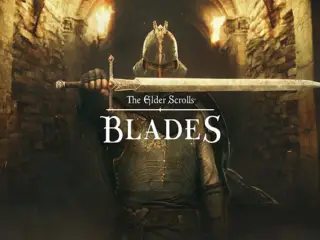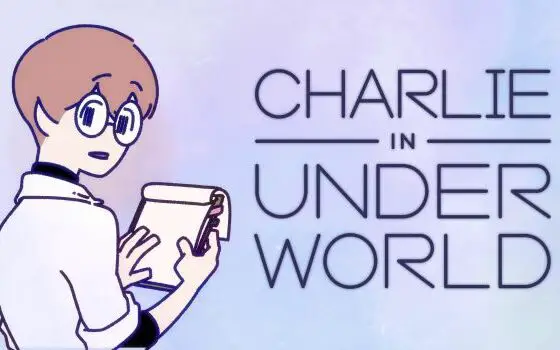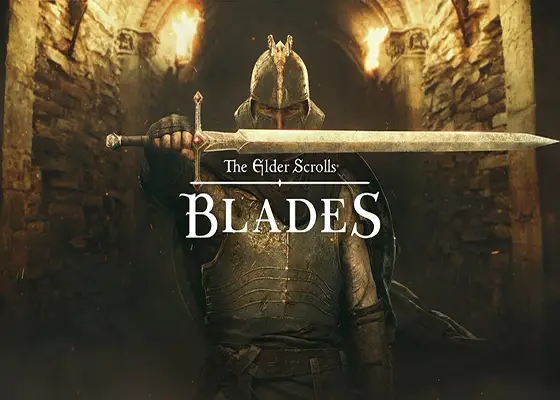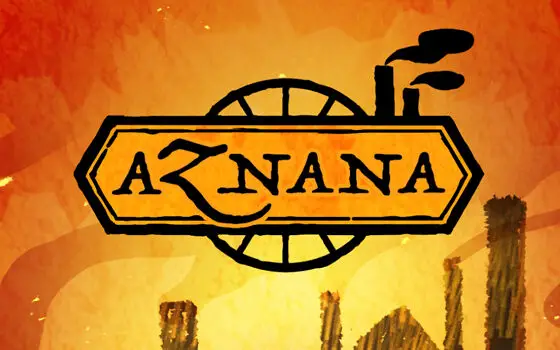Sleek(er) Design
A while back, our favorite gaming products company, Roccat, released the Kone XP wired gaming mouse. Packed with a plethora of functionalities, attractive RGB and a highly sensitive sensor, the mouse was a huge success. Take a quick look at our review of it alongside two other excellent Roccat mice: the Kone Pro Air and the Burst Pro Air. Roccat has almost always amazed us with its line of gaming peripherals. This time, though, with the release of the Kone XP Air Wireless Gaming Mouse, we were left a little underwhelmed. This isn’t to say that the mouse didn’t perform well; it’s just that, especially considering its price, it could’ve done more.
I remember mentioning in my review of the Kone XP that it features a sleek body. The wireless variant of the mouse took things a step further by offering an even sleeker body and a matte finish. It is also slimmer than its predecessor which enhances its aesthetics even more. The Kone XP Air is ergonomically designed with deep grooves and curves that go under your right hand perfectly. Your thumb sits on a lip that sticks out from the left side of the mouse. All you need is your thumb and forefinger to control the mouse. You are also required to be right-handed.

29 Button Functions
The Kone XP Air comes packed with buttons. It has a total of 15 buttons that are capable of performing 29 functions all thanks to Roccat’s Easy-Shift technology. There are the two standard left and right click buttons with a tactile wheel in their center that doubles as a middle click button apart from being able to scroll up and down. Additionally, the wheel also tilts to its right and left and acts as scroll right and scroll left buttons as well. There are two buttons right next to the right-click button that act as DPI (dots per linear inch) up and down buttons.
Right under these two buttons, you will find four more buttons that are responsible for IE forward, IE backward, Q and E respectively. There is also a button sticking out of the previously-mentioned lip that acts as an Easy-Shift control. Lastly, right under the wheel, there’s a button to switch through profile cycles coupled with a light that turns on when the device is fully charged.
The Easy-Shift technology doubles these buttons as play/pause, volume up/down, next/previous track, copy, paste, page up, page down, delete, insert and RGB on/off. It’s clear how immensely helpful the controls on the Kone XP Air are. The cornucopia of functions the mouse offers makes it sound like the device is cluttered with just buttons but that’s not the case. And that’s what makes it brilliant. The company has done an excellent job at providing maximum functionality along with adopting a minimal approach.

Connectivity
The connectivity on the Kone XP Air is rather smooth. It features three ways to connect. You can use the Phantom Flex charging cable that comes in the box to directly connect the mouse to your PC via a wired connection. The USB-C cable is made of woven nylon and both looks and feels superb. Another way is to plug the 2.4GHz USB dongle that comes in the box into your PC. This method features less hassle in terms of being tethered to wires. Some might fear it may not offer the kind of lag-free connection that a wired connection would, but I experienced literally zero stutters even after switching to the dongle.
Another way of connecting is to plug the cable into the AIMO Rapid Charging Dock (more on this later). There is a toggle switch at the bottom of the mouse. The switch can be adjusted according to how you’re choosing to connect the device. The belly of the device also features a pairing button.
Connectivity is pretty fast on the Kone XP Air. You just have to wait for a few seconds for the mouse to light up in brilliant RGB lighting. Roccat’s latest release features five LEDs and two light guides. The 16.8m color RGBA lighting enhanced my gaming setup significantly.

AIMO Rapid Charge Dock
The package includes a rather fancy charging dock that holds the mouse in place when it is being replenished with juice. The base is sturdy and stays in place during charge. There are RGB lights installed along the base of the dock that makes it look absolutely stunning when it’s lit up. The AIMO dock was able to charge the Kone XP Air in around an hour. The product advertised 100+ hours of battery life but in my experience, it worked for around 96 hours. That’s still pretty insane if you ask me.
Sensitivity
Hosting a 19, 000 DPI owl-eye sensor, the Kone XP Air is as sensitive as it gets. It picks up action fairly fast and performs extremely well without giving any delay. Using optical switches instead of laser ones, Roccat makes sure any possibility of even the slightest jitter is eliminated. There’s just one con of using optical switches, though. They can get pesky to use on reflective surfaces. Make sure you have a non-reflective mouse pad, and you’ll be fine. The Kone XP Air also makes use of heat-treated PTFE glides that make moving the mouse around immensely smooth.
Is It Hardcore?
Absolutely!
The Kone XP Air has everything you could possibly ask for with the only flaw being its price point. If you’re on a budget, you might want to look elsewhere. Otherwise, this is nothing less than an excellent investment.