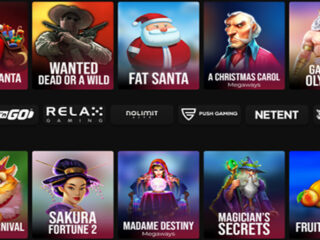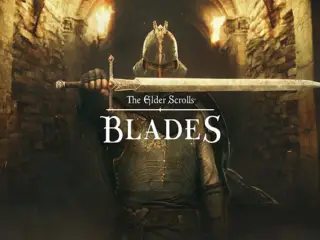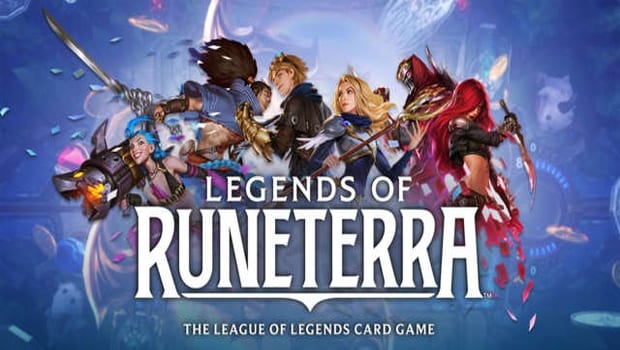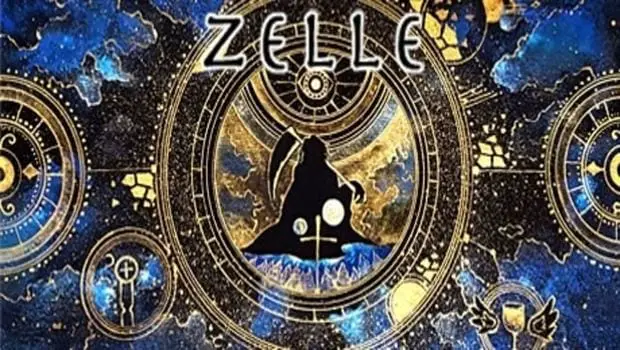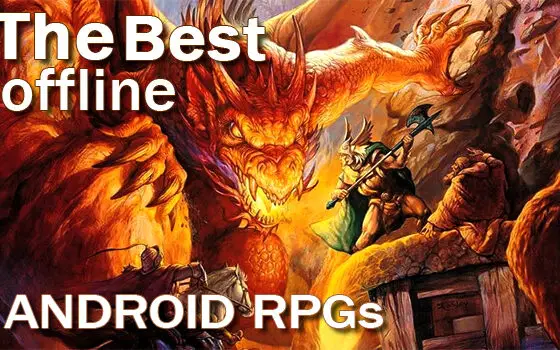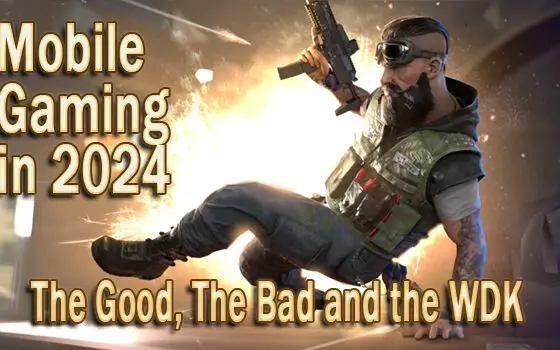Or How I Learned to Stop Worrying and to Love the Universal Phone Clip
From the moment I realized that my Android was more powerful than my 486 of yore, I began to imagine playing core games on my phone, whacking botchlings in The Witcher while waiting online at the post office, that kind of thing. Unfortunately, core gaming on my phone proved limited at best. Later when I came across the idea of streaming from my PC to my droid I was ecstatic. That didn’t last. Nvidia’s Game Experience ran wonkily at the time. What’s more, my router was a hunk of garbage. A few years passed. In the interim I picked up a few Android controllers, upgraded to a 5G router, whilst at the same time, game stream options began popping up on the Play Store like heated corn. I dived back in, researched streaming and a host of streaming-related stuff and made it work. The point here is not to provide you with an exhaustive list of options but to save Android streaming noobs some time. The point is to show you what we think are the best, easiest and most viable options in terms of streaming services, apps, peripherals and games.
The above said, one disclaimer: This article deals strictly with game streaming from PC to Android. Console streaming via options like PS Remote Play and the Xbox Game Pass and the Xbox app will be the subject of another article.
GeForce Now
Before we dip into the waters of streaming apps, a word about Nvidia’s cloud-based game streaming service. It’s a good idea. And, maybe, if Nvidia hangs in there, it might become something more than the volatile service it has thus far proven to be. If you have not been following gaming news, over the last four months, a host of big name game developers removed their properties from Geforce Now en-masse. However, a bunch of A-list developers and a good handful of awesome premium games remain.
Like every streaming app listed below, you have to own the games to play them and they have to be available on GeForce Now. That said, the games that remain, generally, play better and with less lag than they do via our recommended streaming apps, particularly so if you have a slow PC as titles will run far better on Nvidia’s high-end gear. What’s more, once you set it up, delving into your game of choice is a quick and easy process. If you are planning on jumping right in remember that one of the general clinchers about streaming to a phone is that a title should be controller ready, and it should possess GUI options that are large enough to be discernible on a tiny screen. In the main cross-platform titles are your best option.
At the end of the day we had a blast playing all of the following on Nvidia’s cloud-based service:
The Witcher III, Dark Souls I, Dark Souls II, Dead Island Definitive Edition, Divinity Original Sin II, Mutant Year Zero, Kingdom Come Deliverance and Risen 3.
Additionally, Far Cry and some of the Assassins Creed titles were recently added but I hate to say that we didn’t have a chance to test them on Android at the time this article was written.
Lastly, it’s free until June, so by all means if you have a rather large library of PC games, check it out.
Streaming Apps
Between Nvidia, AMD and various indie outfits, a host of viable streaming apps are available at present. We’ve opted to cover those that we found ran the smoothest, provided the easiest setup and proved overall reliable.
Moonlight
In our tests, Moonlight ran reliably, offered the most options and provided the fastest streaming. We also think it’s cool that Moonlight is an open-sourced version of Nvidia’s Gamestream reverse engineered so that players can stream PC games to just about any device. Unfortunately, if you have an AMD video card in your PC, you are out of luck as it only works with drivers built into Nvidia video cards. What’s more, Moonlight required some tweaking and we ran into some issues getting Moonlight to recognize certain Steam games. However, for those running an Nvidia rig, Moonlight is your first best option.
Steam Link
We originally placed Steam Link in first place as it is easy as hell to get running. But it doesn’t have as many configuration options as Moonlight and runs a hair slower. However, overall Steam Link runs rather smoothly. Steam Link also provides gamers with player-created functioning controller configurations for various games for which a gamepad is not native. If you want to get in quick, Steam Link might be your best option. It’s also a decent choice for folks running a PC with an AMD video card. The only real downside for most gamers is that it only works with Steam games.
Remotr:
If you have an AMD card and you want to play Overwatch or Dragon Age Inquisition, Remotr or any other non-Steam games, Remotr is a solid option. It’s easy to setup, generally runs reliably and has a decent set of configuration options. However, it proved neither as fast as Moonlight nor as reliable as Steam Link in our testing.

PC to Android Streaming Peripherals
Get a Bracket Already
Be it tablet or phone, I cannot prop the thing up and play it with a controller. Actually, I can, but it sucks. Unless, I imagine, I bought one of those wrap-around-the-bed hospital tables or strapped the device to my neck harmonica style (both options are a hard sell if you have relatively sane people in your life). At the end of the day, a phone screen is just too damn small. What’s more, there really is no way I am going to play half the streaming-viable games I own with a touch screen. Nor do I want to cover my little screen with dumb-ass overlay buttons.
UtorCase
I discovered UtorCase early in my streaming travels and it’s a solid product. For around 20 dollars UtorCase will 3D print a mount fitting any one of the eleven heavy-hitter Android controllers to any one of literally dozens of phones. You want to mount a ZTE Nubia to an Nvidia Shield 2015 gamepad? Done. Obviously, they also produce mounts for all of the most popular phones and controllers. For my money, not only did UtorCase make PC to Android streaming function, it made the experience flow like any gaming experience worth its pixels must. The only downside is if you are using multiple devices.
Universal Phone Mount
Clips or universal phone mounts are an inexpensive option. A host of companies are marketing products that are basically the same thing. So, they are also pretty easy to find online. Universal phone brackets fit just about any phone, although the controller of choice has to be specified. Since we found ourselves favoring a SteelSeries controller (an excellent brand of Droid controller, see below), we went with the SteelSeries SmartGrip, which does its job with precision and aplomb. We think a universal clip is likely the best option for clipping your phone to your controller mostly because you can switch between devices or upgrade to a new phone without any hassles.
Controllers
There are lots of ways we can go here. The best option for our money, however, is to grab both one of your console controllers and pick up an Android specific controller as well. If you are just getting started, connect your PS4 or Xbox One wireless controller to your Android device via Bluetooth. However, the reason we suggest both is connectivity issues. Our PS4 controller ran into issues with Overwatch, whilst our Shield 2017 controller worked it like a charm. And yet, in other news, the PS4 connected like a champ to the majority of the Steam games we tested both on Steam Link and Moonlight.
PS4/Xbox One
Both work well. However, we got a bit more mileage out of the PS4. The dicey thing is with all game streaming and peripherals is that when streaming from PC to Android you are contending with a lot of variables. There are sometimes latency issues with a wireless controller. Also, some games were configured specifically for certain controllers. Some were not configured for controllers but you can make it happen. So if you have the option, try both. But our money remains on the PS4 for general viability.
Android Controllers
While our Nvidia Shield 2017 worked fine with our Shield devices, it occasionally ran into issues while streaming PC games to an Android phone. We got much better traction with the Steel Series Nimbus, and if you willing to lay down the moderate entry fee, it’s your best option for both Android and iOS devices.

Games
Again, mileage will vary depending upon your streaming configuration. But for those of you aching to get started, we tested the following titles and made them sing. However, remember as a general rule of thumb: You need a big game with big text and big stuff on the screen, and you’ll generally want to work with titles that feature some sort of controller support. Consequently, cross-platform games are usually a shoe-in.
Starting with an Nvidia-based PC, with a wireless PS4 controller connected via UtorCase to our mobile device, we streamed by way of a variety of the big three above, and enjoyed all of following: The Witcher 2, The Witcher 3, Skyrim, Kingdom Come Deliverance, Fallout 3, Fallout 4, Fallout New Vegas, Dark Souls, Dark Souls 2, Destiny 2, Mutant Year Zero, Dragon’s Dogma: Dark Arisen and Overwatch. Obviously, these titles are just a tiny sample of what’s possible. But the big hope here is that this brief overview will get some of you mugs started.
Happy streaming!