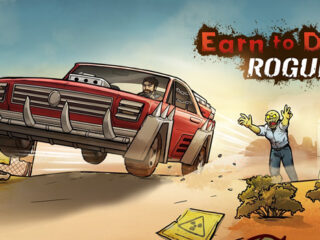Gone are the days when gaming was confined to living rooms and gaming cafes. Nowadays, people can play their favorite games on the go. Whether you’re waiting for public transport, relaxing at a café or simply killing time during a break, the accessibility of mobile gaming has transformed boring moments into exciting ones. However, some of the best mobile games require an internet connection – which some of us might be having a hard time with. This leaves us with the essential question: What Is the Optimal Internet Speed for Mobile Gaming?
In this blog post, we’ll go over different types of mobile games and their internet speed needs, and factors that affect mobile internet speed. Let’s begin!
Different Types of Mobile Games and Their Internet Speed Needs
Different types of games require different speeds or bandwidths. Of course, the simpler the game is, the lighter the internet speed requirements are. Here’s a breakdown of the different types of mobile games and their corresponding internet speed needs:
Casual Games
Casual games, such as puzzle games, endless runners, and simple simulations, generally have low internet speed requirements. Since these games often don’t involve real-time interactions with other players or require continuous data exchange, a basic internet connection with a download speed of 3-8 Mbps should suffice for a smooth gaming experience.
Online Multiplayer Games
Games that involve real-time multiplayer interactions, like battle royale titles, first-person shooters, and massive online role-playing games (MMORPGs), demand a more robust internet connection. To avoid frustrating lag and ensure seamless gameplay, at least a download speed of 20 to 25 Mbps is recommended. Additionally, a stable and low-latency connection is crucial for competitive gaming.
Cloud Gaming
Cloud gaming services, which stream games from remote servers to your mobile device, require higher internet speeds to handle the constant data transfer. For an optimal cloud gaming experience with minimal latency, aim for a download speed of at least 25-50 Mbps. Lower speeds may result in noticeable input lag and reduced graphical quality. If you have fiber internet, then cloud gaming will generally be smooth for you.
Factors Affecting Mobile Internet Speed
There are several factors that can affect your mobile internet speed, from your mobile carrier or internet provider to your device’s capabilities and your physical location. To help you get a better understanding, here are some of the key factors that affect your connection.
1. Network Congestion
During peak hours or in densely populated areas, network congestion can significantly slow down internet speeds. The sheer number of users trying to access the same network resources can lead to bottlenecks. So if you want to avoid this, try gaming during off-peak hours or switch to a less congested network if possible.
2. Physical Obstructions
The physical environment around you can impact your mobile internet speed. Thick walls, large buildings, and natural barriers can weaken your Wi-Fi signal or interfere with cellular reception. To improve your connection, position yourself closer to the router or consider using Wi-Fi extenders for better coverage in larger spaces.
If you have satellite internet, make sure that your satellite dish is free of any obstructions like leaves, tree branches, and others. It should also be properly aligned, as any misalignment can lead to signal disruptions and slower internet speeds.
3. Data Plan Limitations
Many mobile data plans come with data caps or fair usage policies. After reaching your monthly data allowance, your internet speed may be throttled, resulting in slower speeds. Consider opting for a better data plan or wireless internet plan like Always ON WiFi to avoid any disruptions during gaming sessions.
4. Signal Strength
The strength of your cellular signal or Wi-Fi connection directly affects your internet speed. If you’re experiencing slow speeds or frequent disconnections, check your device’s signal indicator and switch to a network with a stronger signal if possible.
If you’re connected to your home WiFi, you can try moving closer to your router or use a WiFi booster or extender so you can get a stronger signal in other areas of your home.
5. Device Performance
The capabilities of your mobile device can impact your internet speed. Older devices or those with limited processing power may struggle to handle data-intensive gaming, leading to slower connection speeds and increased lag.
If you’re serious about mobile gaming, consider upgrading to a device with better performance. However, if you’re a casual gamer who doesn’t like experiencing lags and delays, you can try optimizing your current device and see if it improves your gaming experience.
The Bottom Line
By understanding the internet speed needs of different types of mobile games, considering factors that affect mobile internet speed, and implementing practical tips to improve your connection, you can elevate your gaming adventures to new heights. Good luck and have fun!