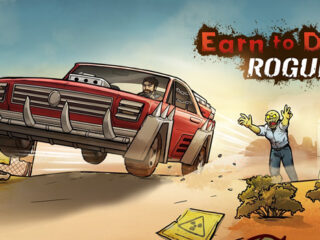The gaming industry has grown to include Android smartphones, allowing gamers to play PC games on the road. This detailed tutorial intends to assist you in unlocking the power of your Android device by investigating various ways such as emulators, streaming services, and hardware requirements. With our guide to playing PC games on Android in hand prepare to convert your device into a gaming beast and go on fantastic adventures.
Emulators: Reliving PC Gaming Classics
Using emulators to play PC games on an Android device offers up a whole new world of possibilities for gamers who want to enjoy their favorite titles on the move. Emulators are software apps that simulate the hardware and software environment of a particular gaming platform, allowing you to play games created for that platform on your Android smartphone. Here’s a step-by-step instruction to using emulators on Android to play PC games:
Research and choose a reliable emulator
Start by researching different emulators available for Android and choose one that best suits your needs. Popular emulators like PPSSPP, RetroArch, and Dolphin Emulator offer compatibility with a wide range of gaming platforms and provide smooth performance.
After you’ve decided on an emulator, go to the official website or a trustworthy app store to download the emulator program. Install the emulator on your Android smartphone by following the instructions given.
Obtain game ROMs
To play PC games on your Android device, you’ll need the game files, also known as ROMs, for the specific games you want to play. ROMs are digital copies of game cartridges or discs. It’s important to note that downloading copyrighted ROMs without proper authorization is illegal. Ensure that you own the original copies of the games or obtain ROMs from legitimate sources.
Launch the emulator and browse to the settings menu to configure the emulator parameters. Various components of the emulator, such as visual settings, control mappings, and audio parameters, may be customized here. To improve performance and gameplay experience, adjust the settings based on your preferences and the characteristics of your Android smartphone.
Load the game ROM
After the emulator has been correctly configured, you may load the game ROM into it. Navigate to the emulator’s game library or file explorer, locate the game ROM file on your device’s storage, and pick it to begin the game.
Enjoy gaming on your Android smartphone
With the game loaded, you may now use the emulator to play PC games on your Android device. The emulator will imitate the controls and functions of the gaming platform, allowing you to enjoy the game just as you would on the actual platform. For a more immersive gaming experience, customize the on-screen controls or connect external game controllers.
Streaming Services: Gaming Anytime, Anywhere
Cloud gaming and streaming services have revolutionized the gaming environment, allowing gamers to play PC games on their Android smartphones without requiring high-end hardware. We’ll walk you through prominent streaming services and their essential features, allowing you to make an informed decision about which service to choose for your gaming requirements. Let’s get started!
NVIDIA GeForce Now
With NVIDIA GeForce Now, you can stream PC games to your Android device while enjoying high-quality graphics and low latency. A reliable internet connection and access to a good game library are essential for an excellent gaming experience. GeForce Now has a large selection of popular games that you can play on your Android device with ease.
Xbox Game Pass Ultimate
Combines the convenience of a subscription service with Xbox Cloud Gaming (formerly known as Project xCloud). You obtain access to a big library of PC titles. You do this by subscribing to this service, which you can stream right to your Android smartphone. Xbox Game Pass Ultimate provides hours of gaming enjoyment. And the ability to play your favorite PC games wherever you go.
Hardware Requirements for Android Gaming
While emulators and streaming services make it possible to play PC games on Android, it is crucial to understand the hardware requirements for a smooth gaming experience. This section will discuss the key hardware considerations, including:
Processor and RAM
Explore the importance of a powerful processor and sufficient RAM for smooth gameplay, graphics rendering, and multitasking.
Graphics and Display
Discuss the significance of a capable GPU for rendering high-quality graphics, as well as the importance of a vibrant display with a suitable resolution for an immersive gaming experience.
Storage
Highlight the need for sufficient storage space to accommodate large game files, updates, and additional content.
Battery Life and Cooling
Address the importance of a reliable battery that can withstand gaming sessions, as well as the need for proper cooling mechanisms to prevent overheating.
Enhancements and Services for an Elevated Gaming Experience
To enhance your gaming experience, platforms like skycoach.gg offer valuable services and in-game enhancements. Skycoach.gg, a reputable website, specializes in providing Diablo 4 boosting services, including gold coin boosting https://skycoach.gg/diablo-4-boost/gold-coins, to help you progress and achieve your goals within the game. Whether you need assistance leveling up, acquiring rare items, or improving your character’s performance, skycoach.gg provides professional assistance and resources. Before engaging in any transactions or sharing personal information, it’s crucial to research the website’s reputation and verify its legitimacy, ensuring a safe and secure experience.
Conclusion
Playing PC games on an Android device has never been easier, thanks to emulators, streaming services, and the availability of high-performance hardware. By utilizing these methods and considering the hardware requirements, gamers can enjoy a diverse range of PC games on their Android devices. Additionally, platforms like skycoach.gg offer valuable enhancements and boosting services for specific games like Diablo 4, further enhancing the gaming experience. As you venture into the world of PC gaming on Android, remember to prioritize ethical gaming practices. Always respect intellectual property rights, and protect your online security. Unleash the full potential of your Android device. And embark on unforgettable gaming adventures.