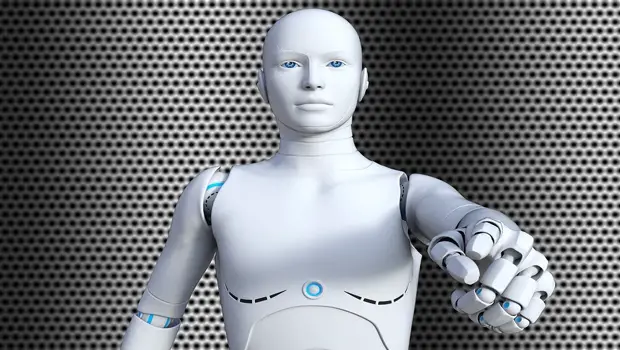Android, as an operating system, is safe. There is a misconception that Android isn’t as safe as iOS. It’s true that, in general, it’s harder for applications to get listed on the Apple App Store than on Google Play. However, this doesn’t mean any old app can get onto Google Play. It’s also true that Android devices are more of a target for cybercriminals but that’s simply because this operating system is used on more mobile devices than iOS. In fact, based on the statistics, 86.2% of all smartphones used in 2022 used Android, while 13.8% used iOS. Therefore, based on numbers alone, it’s easy to see why more attacks occur on Android. What follows is an overview of the how and why to use third-party Android security apps.
Nonetheless, even with these things being true, Android isn’t necessarily any more or less secure than iOS. If we accept this as a fact, the safety of your personal details is then in the hands of developers. Android has a list of best practices with regard to app security, which includes applying for signature-based permissions. Assuming developers follow these guidelines, the general level of security will be decent. An app might not be impenetrable, but the basics make it harder for criminals to hack a system.
Moving beyond the technical aspects of coding Android apps, developers can incorporate third-party security protocols into their software. Examples of this are ubiquitous within the online casino gaming industry. PlayStar, a safe casino licensed in the US, for example, uses SSL encryption. This software is used across all of its platforms and protects users’ personal and banking details. An important dynamic given the nature of casino gaming. Customers have access to a variety of secure payment options, including Visa, which means they can make real-money bets on 100+ games.
Android Apps Keep You Safe in a Multitude of Ways
That’s interesting and exciting, but only if there are sufficient security provisions in place. That’s why legal online casinos such as PlayStar incorporate SSL encryption software and recognised payment processors into their apps. Building on this, these operators also work with third-party game developers. Games from these developers are only offered to the public if they’ve been tested and certified as fair by independent agencies. Having both their own services and those supplied by third parties tested is another way Android app developers can ensure users are safe at all times.
Another useful tool in the Android developer’s arsenal is biometric authentication. As outlined on the Android developer page, requesting fingerprint or face ID data when accessing sensitive information can be extremely useful. Alphanumeric passwords are still safe, but the uniqueness of someone’s fingerprint/face adds an extra layer of security to the mix. What’s more, it’s the icing on the cake. There are clearly many ways in which Android apps are designed to keep you safe.
Therefore, the onus is actually on you as a user to make use of all the security features available and, in turn, be a responsible user. If you leave your Android device unlocked and unattended, it’s inviting trouble. The point here is that Android is an operating system and, in turn, Android devices are extremely safe if you use them correctly. It’s like driving a car that’s got flat tyres when you’re not wearing a seatbelt. The car isn’t unsafe but the way you’re driving it is. The same applies to Androids. If you look after them, they’ll look after you.