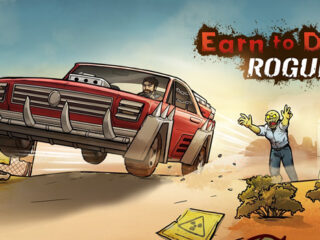Android phones have an outstanding operating system. It is easy to use and can accommodate every user. We cannot overstate the top-quality features represented in different phones with Android systems. The operating system is easy to navigate and boasts many customizable features. Such flexibility makes Android phones suitable for both experienced and first-time users. Here is a compilation of top smartphone hacks to effectively utilize Android phone features.
Switching Default Applications
The primary hack you should know on an Android phone is that it is possible to change default applications. Phone manufacturers preinstall applications such as browsing and audio players that may not suit your usage; therefore, switching up is always necessary. For example, Android phones from Samsung have a preinstalled messaging application, which may lack sleek features compared to the ones available in Google messaging.
Chrome browser may also be more effective than the preinstalled browser. A good browser makes your work easy even when researching the best essay writing service. We often use our preferred applications, especially the ones with highly customizable capabilities. Android phones allow you to install applications you need and change the default settings from preinstalled to newly added ones. Therefore, you will not be forced to use the initially installed application despite not being up to your standard performance level.
Utilize “Find My Device”
Find My Device is a genius inclusion by Android with close similarities to the one in the iOS operating system. It is particularly useful in locating misplaced phones thanks to its top tracking ability. Android takes it a notch higher since one can use the finis feature to create an alert on a phone that is in silent mode. Additionally, it can effectively delete all data in a device or sign out of your accounts. Android users can also use the same feature to prevent intruders from accessing their phones.
Select Any Application Language
Android allows its users to switch up the language on their phones. It allows one to use their phone in a language they are comfortable in. The advanced Android 13 allows users to switch to their preferred language on different applications – you can use different languages on each app. It’s a different dynamic that has been embraced especially by multilingual individuals since they can have the general language as English but change it on the various installed applications.
Access Information Efficiently by Using Widgets
Widgets make information more accessible, and most applications available for Android phones allow widgets. They resemble a shortcut on a desktop. It means you do not have to scroll through and open an application to access certain information. For example, you can use a widget to transfer a web page you were reading to your phone’s home page. Other forms of information that can be displayed using widgets are clock, YouTube, WhatsApp, notes, and to-do lists. And here is the kicker: you can use a widget if you do not want to keep scrolling and launching applications to access specific information. It means the information will be available on your screen; you only have to unlock your screen and glance.
Understand how Google Assistant Works
For an even better experience with an Android phone, be sure to get the hang of how to utilize Google Assistant. It is among the most potent tools Android offers. It allows you to get help by speaking out, even if you are looking for essays to buy from an online website. With Google Assistant, it is much easier to control your phone since it can run various errands on your command, from making phone calls to sending messages and navigating other routines. All you have to do is ask, and Google Assistant will get to work.
Utilize the Notification History Feature
The updated version of Android 11 introduced users to the notification history feature that stores all received notifications to help them track their notifications long after they have been deleted or disappeared. Sometimes, we unknowingly delete notifications, which can be unpleasant when you can’t place a hand on a notification you need to review. The notification history feature stands out and is accessible by individuals with the new Android versions. With such a feature, you no longer have to worry about losing notifications that you might need to look into in the future. To review a deleted notification, click the history button and find the one you wish to look up.
Turn Off Notifications from Annoying Apps
Sometimes, apps can be overbearing regardless of how useful they are on our phones. Some of the notifications sent to you may not necessarily be useful, and thus, it may be a nuisance if your phone keeps binging with notifications that are not significant. For example, notifications from Facebook on who is following your mutual friend may be unnecessary. A crowded notification panel may make you miss essential notices or messages. You can silence these notifications by long pressing on the specific notification you want to mute. You will get the notification management options, and you can select “turn off notification.” Notifications can be an excellent way to receive alerts without opening the application; however, if they become too much, it’s good to know you can do away with them.
Shutdown
Android has come a long way in inventing new features and upgrading the old ones for the convenience of its users. It is among the most flexible and easy-to-use operating systems. Users enjoy faster downloads and various customizable options. But there are multiple ways to enhance the experience you get from using it. You can take full control of the system and make your Android phone work per your preferences by using features like Google Assistant, changing the display language on different apps, and muting notifications. Among the significant benefits of using an Android phone is changing the default applications that may not match your performance level expectation. It means you can install new ones you prefer and work with them smoothly.