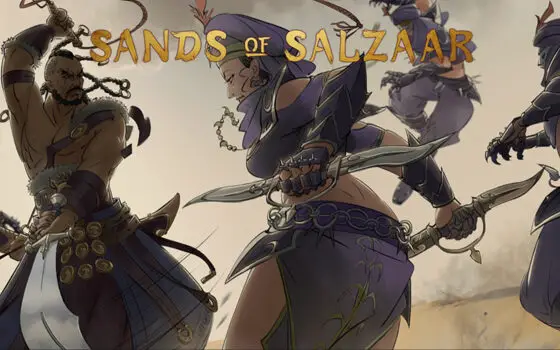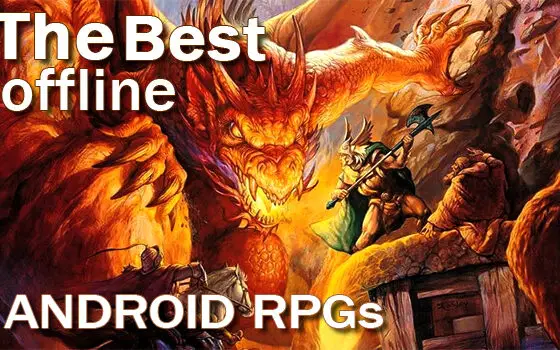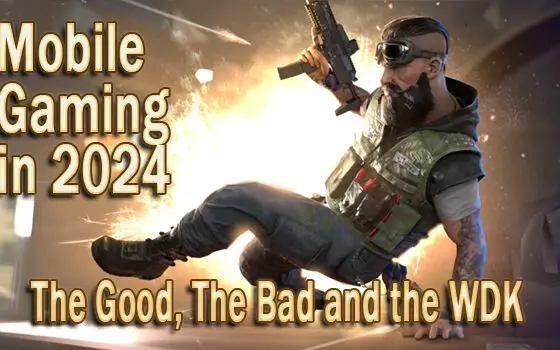The Great Granddaddy of ARPGS Comes to Android
Back in my college days, my beloved mentor and karate instructor would sometimes say to me: “If you accidentally punch you’re partner again, I will sneak up behind you and kick balls!” Occasionally he’d add for emphasis: “I kick balls!” The man taught me so much. Anyway, this interaction immediately came to mind when I realized that Diablo I, Big D, the great grandfather of the Western ARPG, the Ayatollah of Rock and Rolla is playable on Android, and much like my beloved teacher, its presence proudly proclaims: “I kick balls!” Coming to you by way of DevilutionX, a wrapper that allows you to play your personal version of the seminal ARPG on your Android device, the resultant port comes replete with a host of fixes for both Blizzard’s Diablo and the excellent Hellfire expansion, including bug fixes, and a highly functional virtual dpad.
Playable? Stay a while and listen…
What’s surprising is how well the game holds up—how much better it is than any of the ARPGs available on Droid. While occasionally clunky, the game is overall so simple and streamlined relative to most ARPGs that it still provides a singularly addictive and fun experience. What’s more, the graphics look brilliant on the small screen, reminding one of how much cooler looking and sounding Diablo I and II were relative to the more cartoonish aesthetic of Diablo III. And Diablo Immortal, you ask? Well, Big D is not suffuse with useless game modes designed to sell IAPS. If ARPGs are your jam, there’s a reason that this title is the most influential Western ARPG full stop. In short, if you enjoy Android games just get it. You’ll have a blast.
But how do I get it, Al?
1. Well, my diminutive fledgling, just download DevilutionX off of Google Play.
2. Buy Diablo I and Hellfire off GOG.com. You can buy it for two nickels or 10 cents. Or if you have the original CD, use that.
3. The easiest way to proceed is to first install the games on your PC. If you have an Apple, who knows? Who cares? Go buy a PC. If you’re a Linux user, cut that shit out. It’s annoying.
4. Once the game’s installed, use File Explorer to find the Diablo installation and copy the MPQ file, and if you are interested in Hellfire find and copy the following as well: HELLFIRE.MPQ, HFMONK.MPQ, HFMUSIC.MPQ, HFVOICE.MPQ.
5. Connect your Android device to your computer, and open it up using File Explorer.
6. In File Explorer navigate to the Android/data/org.diasurgical.devilutionx/files folder on your device and paste the above MPQ files into the ‘files’ subfolder. Note that the above folder in its entirety will be created for you via DevilutionX.
7. Presto change-o you have Diablo I installed and working on your Android.
8. Tap the DevilutionX icon on your device and enjoy.
More detailed instructions for Android and various other operating systems can be found here. And just kidding, Linux users, you guy are not freaks like everybody says. Also, kudos to Blizzard for allowing this to happen because they could definitely shut it down if they wanted to.
And to our humble readers: You’re welcome. Enjoy.