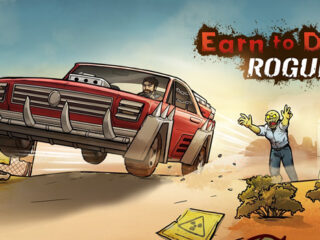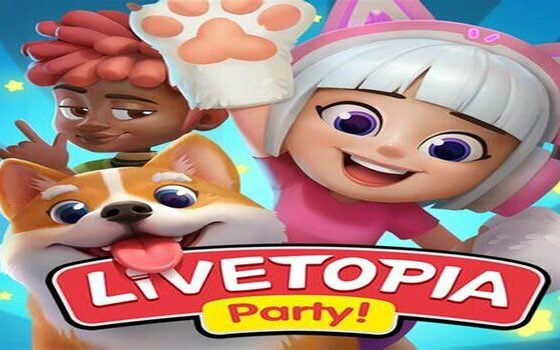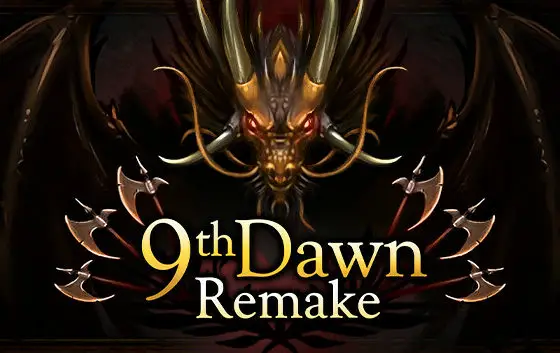HP has been making some solid laptops and 2-in-1 devices in recent years, and the Chromebook x360 is no exception. Priced at around $500*, this Chromebook is not cheap, but it does justify its price tag in a number of areas while also falling short in some. We previously reviewed the HP Envy x360 2-in-1 Laptop and ended up highly recommending it. Let us see what all the x360 has to offer.
*Pricing:
128GB / No Backlit Keyboard: $449
128GB / Backlit Keyboard: $479
256GB / No Backlit Keyboard: $47r
256GB / Backlit Keyboard: $509
Design and Features
The Chromebook x360 weighs 2.95 lbs, and can easily be termed lightweight. Coupled with its portable form factor and long-lasting battery life (more on this later), its weight contributes to it being ideal for being carried on the go. The x360 features a robust aluminum body with a matte finish. While it’s got a pretty decent design, it’s not the flashiest-looking laptop out there. And I’m afraid it looks a little too boring for being priced at around $500. The underside hosts a pair of bottom-firing speakers along with rubber feet. The lid requires some clamping force and cannot be opened with one hand. Also, the body is an excellent magnet for fingerprints, which led to the entire lid being stained in just a few minutes of use.

One of the areas where the Chromebook x360 excels is the ports. It hosts a nice set of controls, with one 3.5mm jack, an SD card slot and a Type-C port on the right side. The SuperSpeed Type-C port doubles as a charging port. The left side sports a SuperSpeed Type-A, a SuperSpeed Type-C that doubles as a charging port, a power button, and a volume rocker. The option to charge from both sides of the laptop is a feature I really appreciated. It really helps with convenience as well as cable control. I’m also glad about the inclusion of an SD card slot. With the storage on the Chromebook maxing at 256GB, the SD card slot will be very helpful. It’s good that HP didn’t omit essential ports to achieve a slimmer form factor.
Keyboard and Touchpad
The Chromebook x360 features a MacBook-style keyboard with square-ish keys that are quite well-sized. Not even the punctuation keys are trimmed down, which is great. I had no difficulty getting used to typing on this keyboard and it took me just a few minutes to gain a good enough speed. While the keyboard is pretty intuitive, the keys don’t feature much travel and neither are they snappy. Hence, the feedback and response aren’t strong, but you also get a really quiet typing experience.
The keyboard features two levels of backlighting but the backlit keyboard costs extra. This was a big turnoff for me considering backlit keyboards are the standard that most companies provide these days at no extra cost. The keyboard shortcuts offer all standard essentials like brightness, volume, mic and playback controls, along with the option to take screenshots and enter full screen. The touchpad is generously sized and caters to ambidextrous individuals by being centered. The click isn’t too tight or too loose, it’s right in the middle. It’s a little on the firm side, which is always preferable.

Display
The display on the Chromebook x360 maxes out at 250 nits, and it’s glossy. This is a bad combination for bright rooms. The glossy display made it difficult to view the screen in brightly lit environments due to the amount of glare it produced. This may be an issue for users who frequently work outdoors or in bright office spaces. The contrasts are pretty good and provide a decent viewing experience overall. I was impressed with the range between the blackest black and the whitest white. The colors are rich and well-saturated too, but the sharpness could be better.
If you’re looking for a handy device for navigating through apps and web pages, I’d recommend this machine for sure. Its touch input is fantastic and gave me zero stutter or lag issues. The ability to rotate it 360 degrees all thanks to a pretty robust hinge makes it ideal for watching content or casual scrolling with the device in tablet or tent mode. Overall, while the display on the x360 has its flaws, it still offers a decent viewing experience for most day-to-day tasks.
Performance
HP decided to take a different route on the x360 by giving it a MediaTek processor. It hosts the MediaTek Kompanio 1200 chip, which has 8 cores and a clock speed of up to 2.6GHz. You get onboard memory of 4GB and 128GB or 256GB storage (depending on the configuration you go for). For graphics, there is an integrated ARM Mali graphics card.
You shouldn’t expect to run memory-intensive software or games with a Kompanio 1200 and an ARM processor. Not only are those limitations, but the 60Hz refresh rate will hinder your gaming too. But apart from that, the x360 can do most things sufficiently well. It is a pretty decent machine that is able to carry out all your everyday tasks. You must make sure to not overwork it a lot, though. The 4GB RAM will only be able to take so much.
I performed the Speedometer 2.0, JetStream 2, and Motion Mark 1.2 benchmark tests on it. The results are attached below. As a general guideline, a score of around 60 or higher is often considered good for a mid-range or high-end Chromebook. However, the JetStream result was pretty decent considering an Intel i3, 4GB RAM and the NVIDIA GTX 650 1GB scored 94. I was impressed by the Motion Mark results as well, as the Acer Chromebook 516 GE with 8GB, 256GB, and Intel Iris Xe graphics scored 279.
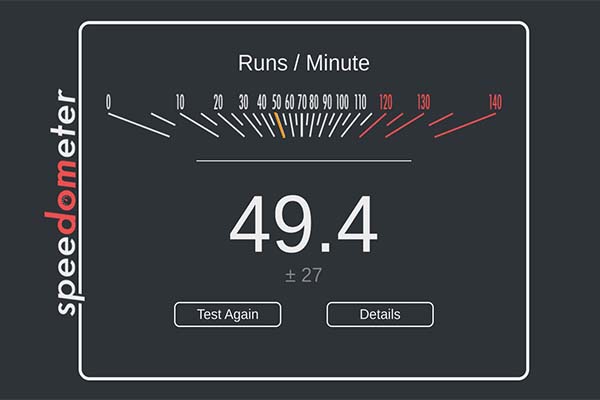

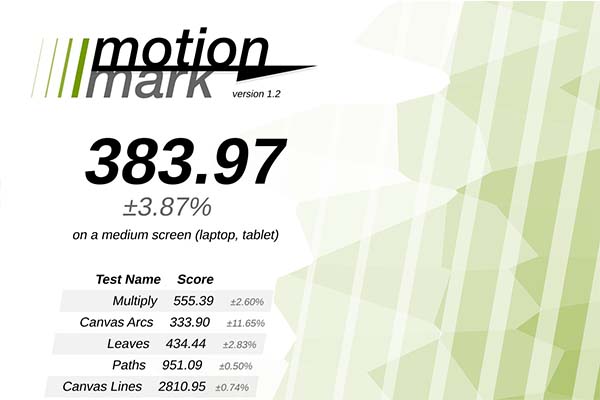
The battery life on this device is pretty long-lasting, with a claimed 16 hours. In a Crosh battery test, it gave me 13 hours, with a discharge rate of 0.81% in 300 seconds. That is still pretty impressive.
Camera, Speakers, Security
The camera is decent, but not the sharpest with a resolution of 720p. However, it should be more than enough for your Zoom calls. There are options for full resolution at 0.3mp or medium resolution at 0.1mp.
As for the speakers, they are bottom-firing, which leads to the sound sounding muffled when the laptop is on your lap. The audio is treble-heavy and sounds good, though. The speakers aren’t very loud, so you may need to use headphones or external speakers to get the best audio experience.

Finally, there is no fingerprint scanner on this device, which is surprising considering that’s becoming an increasingly common security feature on laptops. You do get a physical privacy shutter for the camera, though.
Verdict
All in all, the HP Chromebook x360 can be a good option to consider if you’re not on a budget. It offers fairly good performance, and with a convertible design, it is a great device for fulfilling your everyday needs and being stowed away to be taken on the go. If you’re not planning to spend a lot, consider looking elsewhere. The x360’s downward-firing speakers, average-looking body, and 250-nit display aren’t features you’ll regret passing up on.
Is It Hardcore?
Kinda.
While it does have its share of flaws, it is not an unimpressive machine per se. Featuring a portable, lightweight body and pretty impressive performance, it can be a good investment.