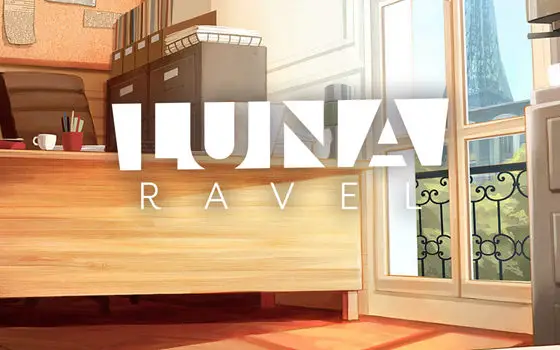Lenovo is back at it with another immensely powerful, heavy-duty and hardcore workstation. Priced at $3925, the Lenovo ThinkPad P1 Gen 4 is meant to be taken very seriously. It offers insane working speeds, an impressive bright display and a generous set of ports. All in all, this powerhouse of a machine is worth every penny. Let us take a look at it in detail.
Body
Housed in an aluminum exterior, the P1 is a pretty rugged-looking laptop. It has passed multiple MIL-STD 810G tests for shock, vibration, extreme temperatures and so on. Weighing 3.99 lbs, it’s not a lightweight machine by any means, but it doesn’t need to be one either. Designed as a staunch machine for all your processor-intensive applications, the P1 does not aim to be a portable, lightweight machine suitable for being carried on the go and capable of being fit into any backpack. It is meant for serious business and is designed like it too.
The laptop hosts a 16’’ massive screen with a privacy shutter embedded in the top bezel that, along with the bottom bezel, is slightly thicker than the ones that the display is flanked by. The keyboard is flanked by a pair of onboard speakers and there’s a power button on the top-right of the base. I found the button a little too sunk in inside the base of the laptop. It was almost as if it’s been sunk from excessive use. The touchpad is quite generously sized and is coupled with the Lenovo’s signature pointing stick for cursor control.

Interfaces
The greatest display of generosity is found on the sides of the P1. In an era where tech companies are reducing the number of ports with every model that they release in an attempt to enhance aesthetics, Lenovo took an alternate route and provided us with plenty of ports. The right side hosts a memory card slot coupled with two USB 3.2 Gen 1 ports and a lock slot. The left side features a 3.5mm audio jack, an HDMI port, two USB-C 4.0 ports with Thunderbolt 4 technology and a USB 3.0 power delivery port. To enhance convenience, the company has also added an ethernet to USB-C converter in the package.
As is the case with most gaming rigs, the underside of the laptop sports fairly large-sized vents to keep it cool during after-hours gaming and during the usage of demanding visual apps.
Keyboard and Touchpad
The P1 hosts a gorgeous keyboard with well-sized keys. The company has made sure not to trim down Function keys as much as as they usually are and has included dedicated keys for Page Up and Page Down. The keys are surprisingly quiet making the machine ideal for quiet environments. The keys register your press fairly quickly and there were barely any instances of ghosting. The last feature simply reinforces how well-suited the P1 is for gaming. A huge touchpad with three integrated keys manage cursor control. The touch is pretty responsive but not as quiet as the keys. I personally find the mice on Lenovo’s ThinkPads a tad bit overdone, but if you’re into them, then go for it.

Display
The P1 features an IPS display that may be disappointing to those of you who were expecting an OLED. On paper, it promises to cover 100% of the Adobe RGB color gamut and provides a resolution of 3840×2400. The WQUXGA display offers a 16:10 aspect ratio and an insane brightness score of 600 nits. It has rather impressive viewing angles and anti-glare technology to fend off the glare so even with the blinds of my room all the way open, glare wasn’t an issue.
Moreover, Lenovo did an excellent job covering up for not offering an OLED display. With a 600-nit bright display and the kind of rich, deep and vibrant colors that the P1 offers, you’ll almost forget about the display being IPS. The main advantage an OLED has over an IPS is the kind of striking contrasts that it offers. But P1 manages to do that just as well. The blacks are extremely black and the whites are as white as snow. The video quality is sharp, focused and clear.
Performance
The P1 offered one of the smoothest, fastest and most efficient experiences I have ever had working on a laptop of this budget. I mean what else was I expecting from a Core i7 Intel machine that features a massive 64GB RAM and 1TB of SSD? It was bound to offer perfection, and it did. The P1 comes in multiple other configurations. There are several models cheaper than this and some are more high-end as well. The storage ceiling is 4TB, so you can imagine how powerful that would be. The configuration we received had the specs mentioned above.
And according to our testing of RAM and ROM, the P1 is ideal for anyone who requires a heavy-duty machine to handle their processor-intensive workload requiring visually-demanding apps or is a hardcore gamer. This incredible machine didn’t lag or stutter even once during our performance testing. It has fast load times and always responds within milliseconds.
Being so efficient for heavy usage, the P1 is obviously also perfectly suitable for browsing, entertainment and MS Office or Google Suite tasks. However, considering how hardcore this machine is, it’s not recommendable to purchase it if these constitute a majority of your everyday tasks. The P1’s battery life is considerably short and that’s only forgivable because for the kind of intense work that it allows and facilitates, most people are tethered to a socket anyway. You wouldn’t want a machine that lasts seven hours for your basic everyday needs. Hence, do think about why exactly you’re looking to upgrade and go for the P1 only if it makes sense. With a price tag this steep, I’m guessing you’d do that anyway.

Speakers, Camera
I was quite pleasantly surprised with both the speakers and the camera on this brilliant machine. The speakers are shockingly good. They feature impressive bass, something that is not often heard on laptop speakers. The sound is as clear as it gets, allowing you to discern very clearly the layers and nuances in the orchestra. Overall, I was more than amused. I don’t think I was ready for it.
I have exactly the same sentiments about the P1’s camera. Except, I was a lot more prepared in this area. The spec sheet had already told me that the laptop offers a 1080p camera instead of the usual 720p that most laptops feature. Hence, I knew I’d see at least a slight improvement. However, I wasn’t ready for such a massive upgrade. The colors were sharp and clear and the quality was extremely focused. Overall, the camera pleasantly surprised me as much as the P1, as a machine, did overall. Apart from the short battery life, there isn’t a single feature of this machine I wouldn’t recommend. And with processor specs that are this hardcore, I would hardly call the battery life a flaw by any means.
Is It Hardcore?
For sure!
If the Lenovo ThinkPad P1 Gen 4 isn’t hardcore, I don’t know what is. This machine offers brilliant working speeds, a beautiful display with rich colors and a full set of interfaces. It hosts a responsive touchpad and a quiet and fast keyboard. All in all, if you’re looking for a heavy machine that will be patient with all your intensive tasks and will last you a couple of years, go for it. This is the best computing investment you can make.