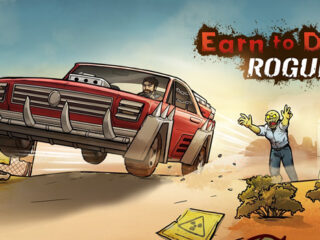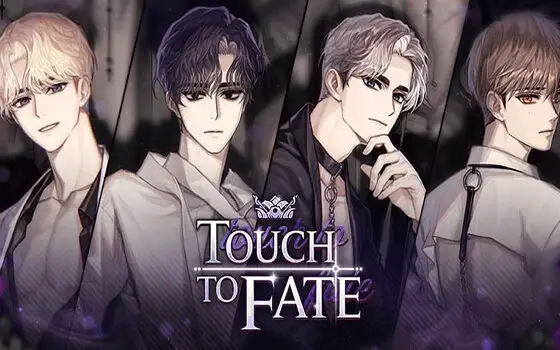After years of using your laptop for school, work, and online gaming and betting on sites like the jackpot casino required to offer, you may be debating whether or not it’s time for an upgrade. Buying brand new is obviously going to cost more than upgrading. On the other hand, upgrades are often the cheapest option but aren’t necessarily the best. Some factors should be weighed before settling on either option. Some laptop models may be unable to accommodate specific updates, while others might allow you to replace aging components. Furthermore, in most cases, the warranty will be void after an upgrade. So you must weigh the benefits of upgrading against the costs involved. Leaving us with question of what you need to know before upgrading your Chromebook or Laptop.
Before you take any steps, here are some things to take into account
1. Can you actually upgrade the laptop?
Many laptop components are fused, making disassembly impossible. Therefore, the first thing to remember is that you can’t replace every component of your laptop. So, determine whether or not what needs replacing are fused parts before attempting a hardware update.
Reading the owner’s manual is your best bet for finding this information. If you don’t have this, a system scanner will have to do. Use it to determine which components to address when upgrading your Chromebook or laptop. You might also want to look up your laptop’s make and model online to get more relevant results.
2. Replacing certain components of the laptop is not recommended.
The motherboard, the display, and the CPU are the heart of the computer and should ideally not be replaced. A laptop’s motherboard and processor series are usually fused, so it is ill-advised to try and replace them. These two factors account for the vast majority of the heat produced by the laptop, and the build of the laptop is made to dissipate the calculated surplus of heat.
If your laptop screen breaks, you can get a replacement of the same model, but you don’t have to if you don’t want to. After all, it’s still up for debate whether or not this is even a good idea or feasible for most machines. If you desire a better display for whatever reason, you are better off getting a new laptop altogether.
3. What components can you upgrade?
So, what can be improved upon in a computer if the components mentioned above are immutable? Wireless cards, RAM modules, hard disks, and batteries are all easily replaceable as long as they are not fused. The most common and straightforward examples are RAM and hard disks.
Installing an SSD or adding more RAM is your best bet for a faster computer. It’s essential to remember that upgrading the wireless card and battery is not always possible. Do your homework and ensure the parts are replaceable before trying anything. If they are, replace them with high-quality components compatible with the original machine.
4. What are your options for finding compatible laptop components?
Once you’ve determined which components of your laptop’s hardware can be upgraded to increase its performance, the next step is to find out where to get the parts. RAM modules, for instance, are not specifically created for specific desktop PCs and laptops.
Luckily, you can discover a plethora of in-depth tutorials online to assist you in locating suitable replacement components in your locale. Enter the manufacturer and model number of the storage device or memory module you want to purchase, and a detailed list will emerge.
These details can also be used to find trustworthy internet retailers that sell authentic storage or memory that meets your needs.
5. When Should You Buy a New Laptop?
Even if your laptop is otherwise fairly new, it may have a single malfunctioning component that cannot be fixed. When this is the case and your warranty has expired, or when replacing your computer components fails, upgrading is the next best option. Whether to buy brand-new or upgrade also depends on your current financial situation.
Here are some situations in which you would be better off purchasing a new laptop;
- You cannot update your laptop’s operating system because it does not support new software.
- Your machine’s performance is abysmal.
- Your laptop is constantly malfunctioning.
- Sometimes simple upgrades may work for your laptop. For instance;
- It’s easier to buy an additional stick of RAM and install it on your motherboard if the motherboard has available RAM slots. Another option, if the slots are already at capacity, is to remove the existing RAM stick and replace it with the new, higher-capacity sticks.
- If your older laptop’s mechanical hard disk is slow, you may want to swap it out for a newer, speedier solid-state drive. The old hard disk must be removed before the new SSD can be installed in a laptop. You’ll eventually need to make a copy of your operating system or reinstall Windows.
- Although the graphics processing unit and central processing unit can be upgraded in some laptops, this is more complicated than simply swapping out the OD for an SSD. Overheating and other problems can be avoided if the new parts are compatible with the rest of the laptop.
Conclusion
We have extensively discussed why you should get a new laptop or improve your current one. Before making any upgrades, always ensure you’re well-versed with the different parts of your computer you want to replace.