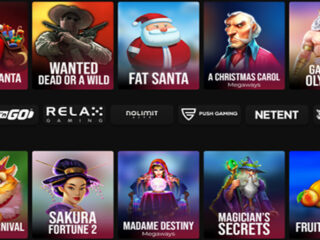The mobile and wearable markets are introducing general society to technology on unprecedented levels. Smartwatches, virtual reality headsets, augmented reality displays, and bluetooth-connected wireless everything opens the Android platform up to a lot of interesting and unique experiences.
Navigating through some of them, however, can be a pain, so we’re detailing a few emerging technologies, apps, and gadgets that bring new levels of control to the experience.
With Your Voice
Siri was once hailed as a great innovation for Apple’s iOS platform, but Android has several powerful options. Google Now is standard on most Android devices, and Microsoft Cortana has recently been updated as well.
If you purchase an Amazon Echo, Tap or Dot device, you can also connect your phone to Alexa for additional voice-enabled features.
There are even phone-specific voice assistants like Google Pixel Voice Assistant on the new Pixel XL or Samsung S Voice on its popular Galaxy line.
Each of these voice assistants allows you to navigate your phone’s applications, though you’ll still need to find alternative in-app control methods for many services.
Still, there are plenty of apps that do support these platforms, and once you get the hang of different voice commands, you’ll soon be finding directions, researching nearby restaurants, and even calling friends through the power of your voice.
In addition, with smart home devices like Belkin WeMo, Hue, Nest, and the like, you can even extend this voice control throughout your home. Control lights, brew coffee, play music, or navigate your television to experience the Internet of Things in all its glory.
With Hand Gestures
There are plenty of times when you just don’t want to touch your phone but need to navigate it. Changing a song while riding a bike or in the shower, looking up the next step of a recipe while your hands are covered in dough, there’s simply too many times my hands are too dirty to grab my expensive Android phone.
Just launched on KickStarter this week (and already at nearly 200 percent of its goal), Bixi is the perfect solution for these problems. Utilizing the same time-of-flight sensors as the Xbox One Kinnect, Bixi connects to your Android or iOS smartphone letting you control your phone without ever touching it.

I received a review unit from developer Bluemint Labs earlier this week and found it to be one of the more solid bluetooth devices I’ve tested for Hardcore Droid.
You download the Bixi app (be careful not to confuse it with the Montreal bike sharing app), and it runs in the background similar to a Windows driver. Because of this, the connection stays strong and anytime you’re in range of the device its recognized.
While the functionality of Bixi is superb, the portability made me wonder if I wasn’t better off simply installing several of these sensors in opportune places like the bathroom and kitchen where I may want to use the functionality. Otherwise I’d simply forget to bring it with me or leave it in my pocket where it was impossible to reach in situations where I already couldn’t handle my phone.
Another downside is you can’t navigate to the programs using Bixi, but when paired with a voice assistant, it fills in all the gaps left by Siri, Alexa, and the bunch.
Also, using Bixi with my Wemo, Hue, and other smart devices made for a delightful experience. Bixi is definitely a great device and app to have to control all your smart devices with the wave of a hand.
With Your Smile
Back in January, I demoed Smyle Mouse from Perceptive Devices. The technology is similar to what Stephen Hawking uses to communicate and has been refined to use a webcam to read your smile and enable control over the device.
In the demo video from CES below, Perceptive Devices’ CEO Uday Parshionikar plays Angry Birds using only his smile. The level of control is simply amazing. In the second video, he goes on to explain a bit more about how the technology works.
Originally Smyle used a camera attached to a set of glasses, similar to Google Glass. However, now it only relies on a webcam. The software is only currently available on Windows, but Android, Mac, and iOS compatibility.
Unlike the voice assistants above, Smyle acts as a mouse, meaning it’ll allow you to play games, interact with apps, and more. Although it’s a bit slower than voice assistance when it comes to tasks like typing, it does enable people with disabilities to control and navigate computer devices.
Smyle also has possible uses in VR and AR, as voice commands and eye tracking can only take you so far. Nobody wants to run around looking like the bluetooth douchebags of the early millennium – wouldn’t it be nice to navigate your AR display, smartphone, smartwatch, etc. with just your smile?
And, although it takes a bit more manual adjustment than voice assistants, Smyle can also be used to control your smarthome and other devices through your phone. Imagine changing the entire mood of the room with just a smile.
With a Keyboard and Mouse
Another find at CES 2016 that’s making waves on Android is Remix OS. Jide is focused on making Android feel more like desktops and improving Android-Windows functionality. Remix OS is a Windows desktop-like GUI that turns Android Marshmallow into a desktop productivity machine.
Here’s a video of Remix OS for Android in action at CES 2016:
Of course, then you’ll need some keyboard and mouse combos. Although any bluetooth keyboard will work, my personal favorite is the Qwerywriter, a mechanical keyboard that replicates the style of old-school typewriters like my mom had when I was growing up.
Using a keyboard and mouse to control a desktop OS almost makes you forget you’re on the Android platform. And at only $55 for a Remix Mini PC, you’ll be amazed at the power at your disposal.
Also, you can play Android games on Windows using Remix OS Player, an Android emulator that lets you manually load APKs to experience Android games with real desktop power.
Since AuraVisor dropped the ball, Microsoft’s new $300 VR headset running Remix OS Player may become the closest we’ll get to experiencing real Android VR.