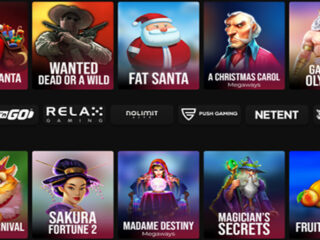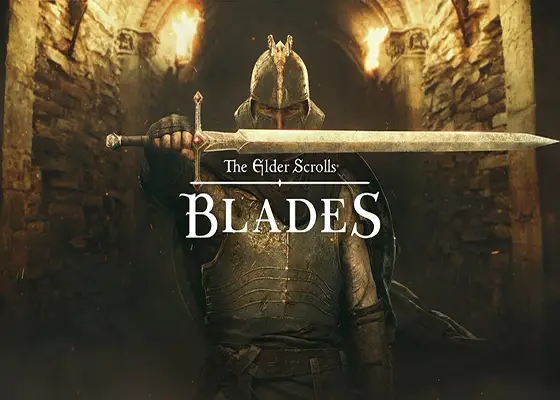It’s Hard Transporting Fortnite’s Experience to a Different Platform
Epic Games’ Fortnite is a game that needs no introduction. The Android version of it, packed with all of the features, quirks and dances you know and love, isn’t a smooth transition. It sadly confirms that transporting games across platforms is no easy feat.
Fortnite is one of those games that give players the feeling of infinite possibility. Thanks to its open world and ingenious building mechanics, every playthrough has a different look and feel. Every new game allows players to grow and build skills by playing and unlocking loot. Or, you know, buying these perks.
Despite Fortnite’s epic fanbase the game’s translation to Android, which recently appeared on the Google Play store, is surprisingly rocky. It’s as if the game’s software remained in Beta mode. The graphics are downgraded when compared to the game’s PC version, and there’s plenty of choppy frame rates that make your character’s movements look stilted and off. Fortnite is a heavy game, occupying tons of space in your phone. It takes a long time to download and it quickly drains your battery while consuming massive chunks of data. On our demo, the game shut the phone down often, forcing us to start over, again and again. It’s a very frustrating bug that robs your gaming session out of momentum.

Lots of Glitches get in the Way of the Gameplay you Know and Love
Still, despite the bugs and the frustrations, Fortnite is Fortnite. If what you’re looking for is a friendly battle royale that relies on social experience, few games do it better in terms of providing you with an open map and large amount of players. While Fortnite initially takes its time to boot up, once you’re in the game it quickly connects you with online friends or strangers. You can play in teams, pairs or alone, with these unions occurring organically and rapidly. Like its PC counterpart, parties in Fortnite on mobile are built quickly and efficiently.
When it comes to the game’s controls, Fortnite experiences what many shooters on mobile experience. It’s tough moving the character around, picking up loot, pointing and shooting with just a touchscreen and your two thumbs. A tap on the screen allows you to use your weapon and to pick up loot. When the map is crowded, this mechanic grows confusing. In order to switch weapons, there’s a small bar located in the bottom of your screen. Here you can find the potions and weapons you’ve picked up on your playthrough. To use these or switch weapons you can tap over their small icon. It’s a simple mechanic that tends to work if you don’t have clumsy fingers.

The Game Remains a Shooter Unlike any Other
The pay to play features on Fortnite exist to get loot and outfits for your character. You can buy perks or simply complete the challenges that are available to you, unlocking loot as you play through the game. You can also purchase Battle Passes, granting you access to more weekly challenges and better loot. While you don’t need to purchase stuff in order to enjoy the game, it does help when trying to gain loot or acquire a cool look for your character. It’s a simple system that doesn’t ask for money every couple of seconds and that, most importantly, allows you to play uninterruptedly. At the end of the day, that’s all we’re after.
Fortnite for Android is a good experience for seasoned players and for those who are interested in having a battle royale game you can play on the go. While you may run out of data and battery in the span of a few hours, few mobile games out there provide you with a shooter that works and that also allows your character to be silly and personalized. Just play the game on an expensive phone; preferably one with tons of storage space.
Is it hardcore?
Sort of.
Fortnite’s transition to Android is a rough one, occupying tons of storage space and having a myriad of bugs. Still, it might be enough to satisfy long time Fortnite fans.