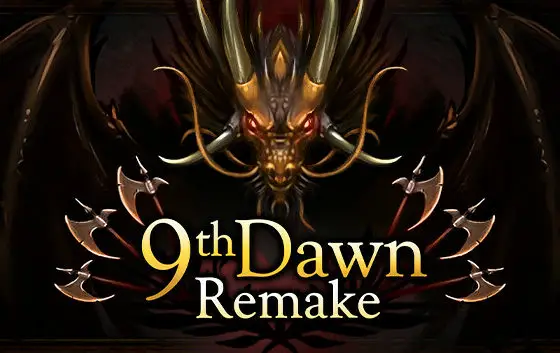HP has always thoroughly impressed. In fact, it’s the brand that pops up in our heads as soon as someone mentions laptop brands. It has been and still is at the top for a reason. I previously reviewed HP’s x360 14c Chromebook and ended up strongly recommending it. Despite being a Chromebook, it had all the features and core specifications of a laptop. The HP Envy x360 15 is a similar case. Priced at just $800, this premium-convertible has all the specifications of a business machine worth way more.
Body
The Envy x360 has a sturdy and robust matte aluminum body. It weighs 4.1 pounds, which I wouldn’t exactly call lightweight. But it isn’t so heavy that it’s absolutely unacceptable. With a thickness of 0.72 inches, the Envy x360 is a fairly slim machine. It has a mid-sized thermal on its underside and a silver logo emblazoned on the top. The logo is made of a reflective material and adds considerable bling to the device.
The Envy x360’s lid opens with appropriate force and showcases a large screen with negligible bezels. I have yet to come across a laptop with bezels as thinned out as the ones on this one. The non-numeric keyboard hosts two Bang & Olufsen speaker grilles, one on each side. Overall, the laptop feels like a well-bodied gadget. It is reassuringly heavy and looks like it features premium material.

Display
The Envy x360 has a 15.6’’ FHD display. Thanks to its IPS technology, the screen is as anti-glare as it can be. However, since the screen is also glossy, it won’t guarantee a 100 percent glare and reflection-free experience in the sun. Featuring a WLED back light, the display is multi-touch-enabled and can recognize more than one of your fingers simultaneously. So if you need to enlarge or shrink an image, you don’t need to press and hold the touchpad
With a brightness of 400 nits, the Envy x360 offers a radiant display. Funnily enough, the first video I watched on it was the Hotel Transylvania 4’s trailer. Watching a colorful animated video on a screen as vibrant and radiant as that of the Envy x360 was a pleasure. The screen hosted a variety of shades and I could tell all of them apart very clearly. This generous color palette was coupled with a striking image delivery. The graphics were delivered with crispness and focus. The Envy x360 offers a 1920×1080 screen resolution that’s typical of most laptops these days. It has a 16:9 screen ratio and an 89 percent screen-to-body ratio.

Keyboard
I am impressed with the number of dedicated keys on this laptop. I couldn’t help thinking HP had the pandemic and work from home situation in mind when they were designing it. They’ve included two dedicated keys that control the laptop’s webcam shutter and microphone output respectively; two obvious signs of a 2021 machine. Anyone with small children is familiar with the struggle of looking for the mute option on Zoom when a child is crying in the room where you’re tuned in to a Zoom meeting or searching for the camera switch when we’re not presentable. With these two keys, there’s no need to struggle. They also include a tiny orange light to alert us if they’re switched on before a video conference starts.
And speaking of dedicated keys, there’s a fingerprint scanner disguised as a regular key on the last row of the six-row keyboard. Not only does this ensure an extra layer of safety, it also enables a quick and easy log in. The F4 key controls the keyboard’s backlight. This is a fairly new and thoughtful feature I haven’t come across in any laptop. There are three modes: strong, medium and off. Overall, the keypad is full-sized, island-style and offers considerable space between keys. It has a fast response and good travel. Its generously-sized keys are suitable for all hand sizes. The backlit keyboard means you don’t have to worry about the lighting in your room, and that’s great.
Touchpad and Ports
The precision touchpad is 19 percent larger than last year’s model. Upon using it, I could tell that it’s a fairly huge touchpad. However, I felt it’s more suited to left-handed people. Most touchpads are towards the left of the laptop leaving ample space on the right for you to rest your hand. The Envy x360’s touchpad is more towards the right. It felt strange to use such a touchpad and it did bother me a little. However, this is one of those features that you get accustomed to over time. It’s not a deal-breaker in any way.
I’m a big fan of devices with minimal controls as long as the minimalism doesn’t take away from the usability or the device. In other words, if a gadget can manage to offer the same number of features with fewer controls, I’m down with it. Minimalism is key and most manufacturers are in the race to make their devices as far from complex as possible. The Envy x360 wins at minimal controls.
It’s rare to come across a laptop with such few ports. Lenovo took the same approach in its Chromebook Duet. All it hosts is a USB-C port, a volume rocker and a power button. However, this simplification comes at a cost. Some important ports such as a memory card slot and a 3.5mm port are absent. In addition, it took a page out of Apple’s book and combined the charging slot and the headphones port, which leads to some problems when someone needs to choose between recharging and their tunes.
HP managed to include a few ports but integrated strategy into it. It hosts a SuperSpeed USB Type-C port, 2 SuperSpeed USB Type-A ports, an HDMI slot, an AC charging smart pin, a multi-format SD media card reader and a headphone/microphone combo. here are no compromises or sacrifice you have to make. The controls are easy to use, simple and non-limiting.

Performance
The CPU specifications of the Envy x360 are very impressive. It hosts an AMD Ryzen 7 5700U CPU with a refresh rate of up to 4.3GHz and an 8-core processor. Combine this with an AMD Radeon Graphics card and you get the blindingly fast speed and striking graphics that this machine offers. The operating system is Windows 10 Pro and it has a 16GB RAM with a 512GB SSD ROM. The 512GB storage is more than enough even for hoarders like me,. And the SSD is another cherry on top that ensures the laptop runs at the speed of light.
I tested the Envy x360’s 16GB RAM with Netflix, Photoshop and web surfing. First, I put on “The Office” on Netflix and watched it to check for any lag or buffering. When I received a satisfactory response there, I loaded Photoshop. Adobe’s content creation software usually takes time to load. In exactly 11 seconds, I was able to use Photoshop. I opened an image on the software and played around with its saturation and hues to check out the laptop’s response time. This test thoroughly impressed me too.
Then, I logged back on to Microsoft Edge and opened a total of 15 tabs. None of the sites took more than three seconds to load. Netflix was still running in the first tab. I switched back to that tab to check if I’d finally come across any stutter. And I didn’t. Then I took around 10 minutes to switch between tabs to check loading and response times. Safe to say, the 16GB RAM came through. I didn’t face a single delay.
Battery, Speakers and Camera
The Envy x360 has a 3-cell, 51 Li-ion polymer battery. It supports fast charge and got to 50 percent in just around 40 minutes. With two hours of usage, the battery dropped by just 8 percent. The laptop hosts a wide vision HD camera with a camera shutter and an integrated dual array digital microphone. For a laptop, the camera is pretty decent. The results aren’t pixelated and the colors are bright and clear. Powered by Bang & Olufsen, the dual speakers on this machine are enhanced by HP Audio Boost and deliver loud and layered sound. I felt some bass on it also, which is rare for laptop audio. The highs are pretty good and you can sense texture and a 3d effect in the sound. Overall, the Envy x360 performance was excellent for a consumer laptop and for its price range.
Is It Hardore?
Without a doubt!
The HP Envy x360 definitely ticks most of the boxes. It has a highly unique keyboard, a crisp display and a powerful CPU. Its controls are minimal and easy to learn. For $800, this laptop is definitely worth buying if you’re looking for a hardcore upgrade.