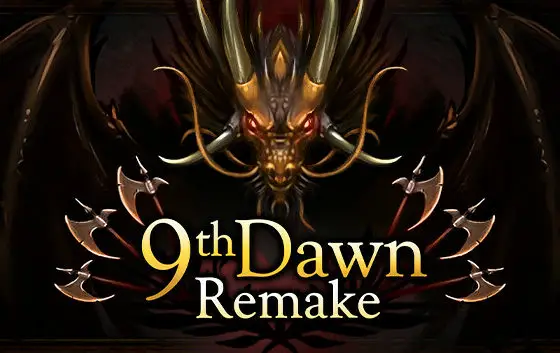We previously reviewed the Lenovo ThinkBook 15 Gen 2 and ended up recommending it. Lenovo has been producing good-quality laptops under its ThinkBook series. They have the aesthetics of a consumer laptop but the specs of a business machine. The ThinkBook 14s Yoga was sent to us recently. It is supposedly aimed at small business. While its specs do suggest the same, its size, design and looks let it pass for a consumer laptop as well. It is a small-sized abyss blue laptop, and way prettier than any business machine I’ve come across.
A Hefty Body
While the 14s Yoga may be small, it’s undeniably a bulky laptop. Weighing a total of 3.3lbs, the laptop is heavy and doesn’t have the best form factor. Its exterior sports the dual-tone design we saw and appreciated in the ThinkBook 15 Gen 2 with the brand’s name on one side and the series’ name on the other. Within a few seconds of checking the laptop out, it was stained in a dozen fingerprints. The matte all-metal body is a great fingerprint magnet, so you’ll find yourself wiping its body every few hours.
The underside of the 14s Yoga hosts two average-sized vents in the back and a pair of 2W Harman-branded speaker grilles in the front. Upon lifting the lid, which requires you to use both your hands, you’ll see a 14’’ display which is considerably thicker on the top and bottom with bezels of medium thickness on the sides. The top bezel hosts a 720p HD webcam with an integrated privacy shutter.
The 14s Yoga may be a little bulky, but it features an absolutely beautiful chassis. It is made of sturdy metal that exudes extreme sophistication and serves as a justification for the bulk. We were sent the laptop in abyss blue, which is a limited-edition version.
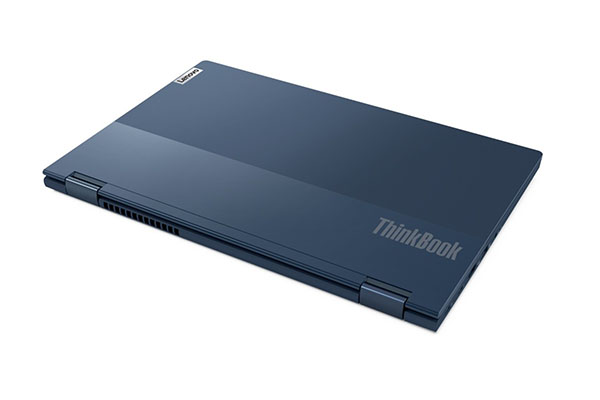
Sharp, Bright and Crisp Display
I put the 14s Yoga through multiple display tests and it remained steadfast throughout. First, I put up the standard video to test an HD 1080p laptop display that determines if a laptop screen displays colors as they truly are. As expected, it performed really well. Every color was displayed accurately. Then, I performed the dead pixel test on it. Dead pixels are picture elements in which all three RGB (red, green, blue) sub-pixels are permanently turned off, which creates a black spot in the display. This test satisfied me as well.
Next, I put on a video shot in 4K to check the display’s sharpness and crispness. The 14s Yoga’s FHD (1920 x 1080) display exceeded my expectations in this test. It performed exceptionally well. The graphics carried with them focus and crispiness. Its 100% sRGB color gamut came through very well. The tons of colors displayed in the video came popping at me with crystal clarity.
To test its 300-nit brightness and IPS quality, I took the laptop right in front of the window. While it generally performed sufficiently well, some viewing angles created serious blind spots. I rotated the laptop 180 degrees. The display didn’t suffer until it hit a 90-degree angle with the sun. Apart from that, viewing angles are nice and I didn’t come across any blackened areas. It’s important for me to note here that the screen is also glossy and features a touchscreen panel with Corning Glass protection.
Interesting Controls
The 14s Yoga comes with a stylus! I know, that’s exciting. I’ve been waiting to say it. There is a complementary Integrated Smart Pen tucked inside the right of the laptop. Not only does it serve as an extra cool accessory that gives you better control over your screen, it is particularly useful for note-taking, brainstorming, animation, designing and so on. I love that Lenovo included the stylus without charging extra for it. It’s a feature definitely worth appreciating.
The ports on the 14s Yoga include a USB 3.2 Gen 2 Type-C for charging, a USB 4 Type-C with Thunderbolt™ 4, two USB-A 3.2 Gen 1, an HDMI, a MicroSD card reader, a headphone/mic combo and a Kensington lock slot. The lock slot is a security device that attaches a cable from a computer to a stationary object such as table. At no point, will you feel as if the 14s Yoga needs more controls. They’re sufficient, strategically placed and well-thought-out.

Keypad and Touchpad
The 14s Yoga hosts a full-sized keyboard with optional backlighting. The Fn key coupled with the space bar controls the backlighting intensity. Just as the space bar acts as a dedicated key for controlling backlight, quite a few other keys do the same job. The F4 key is responsible for turning the mic on and off. This feature is useful to have at a single click particularly in the era of video conferencing. HP took the same approach in its Envy x360 15. The F9 key is a one-key solution to reaching out to Lenovo customer support. F10 and F11 are for answering and ending calls respectively. The F12 key acts as a simple way to pull the calculator up for some quick math. Dedicated keys aren’t the only feature I appreciated on the 14s Yoga’s keypad. The keys are well-sized, well-spaced and have great travel.
The one-piece touchpad located a little to the left of the laptop hosts a silver rim on all four of its corners that adds considerable bling to the machine. It is responsive, fast and smooth. It offers sufficient space for me to rest my hand on either side. I just feel like the right and left click could have been sturdier. At the moment, it feels flimsy, as if the inside of the touchpad hasn’t been engineered well.
Expandable RAM
The memory limit on the 14s Yoga knows no bounds. It is expandable up to 24GB. RAM as heavy as this coupled with up to a 1TB SSD performs at lightning speed. Combine this with an 11th Generation Intel Core i7Processor with a 2.80 GHz refresh rate. This Windows 10 machine hosts an integrated Intel Iris Xe Graphics card, the result of which is blindingly fast speeds and beautiful graphics. I ran a multi-tasking test to check for RAM capabilities and a heavy content creation app test to test graphics and RAM. This fantastic machine passed every test with flying colors.
Running Netflix, Photoshop, YouTube and a dozen tabs with the brightness maxed out and the keypad backlighting on gave me a total of 7.5 hours on a full battery. The Rapid Charge technology available with the 65W AC adapter the laptop comes accompanied with was able to charge the 14s Yoga to 100% within three hours. With the power saving mode on and relatively less intensive apps being used, it can easily go on for eight-nine hours. The Wi-Fi 6 and Bluetooth 5.1 ensured connectivity was smooth and stutter-free.

Great Security Features
The 14s Yoga makes use of some great features to ensure security. We’ve already gone over the Kensington lock slot. There’s also a Smart Power On button on the right side of the device. It hosts a touch fingerprint reader that integrates a power button to turn the machine on. You’re getting a fast and simple log-in coupled with security.
The pair of speakers on either side of the 14s Yoga do an average job. They are loud but do not produce detailed sound, or at least at higher volumes. When the volume is cranked all the way up, the sound loses its clarity and precision. It retained its treble but came at the cost of losing sharpness.
The camera pleasantly surprised me. I did not expect a 720p webcam to perform as well as it did. It took some great night shots in low lighting. The results were much less pixelated than webcam shots usually are. The ThinkBook 14s Yoga impressed me in strange, but interesting, ways.
Is It Hardcore?
Yes!
I wish the Lenovo ThinkBook 14s Yoga carried less bulk, a sturdier touchpad and better speakers. However, it sports a beautiful robust body, a sharp display, great battery life and a pretty cool camera. It missed some marks and hit some, but as long as it hit more than it missed, it’s definitely worth recommending.