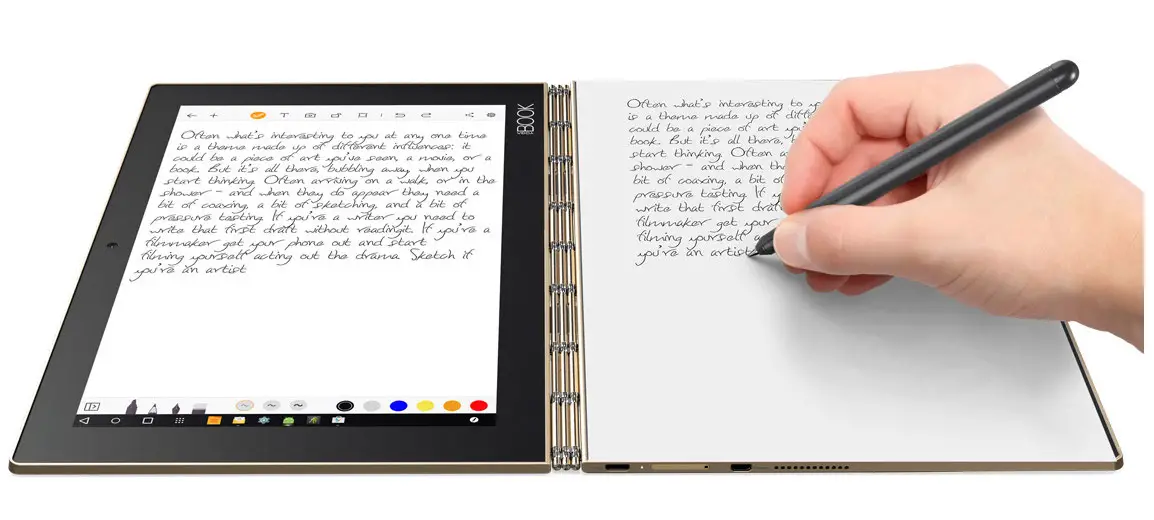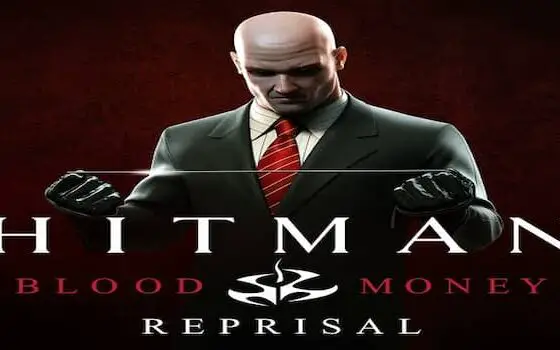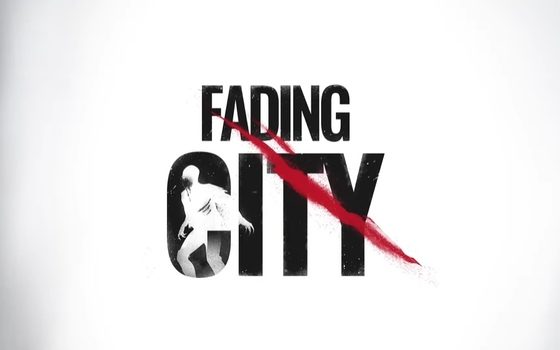Lenovo’s Yoga 2-in-1 line is one of the most cutting-edge mobile electronics on the consumer market, and with the new Yoga Book, they’re bringing this innovation to Android. They sent me one this week to try it out, and this is an impressive, high-end tablet.
Whereas the Yoga Tabs 1-3 and Multimode featured variations on a stand/hanger that can be swiveled around the edge, the Yoga Book stands out for the swivel slab that doubles as both a virtual keyboard and pressure-sensitive drawing pad.
After spending a couple days with it, I’m already in love with the Yoga Book and excited to see it join the Nvidia Shield K1 as Pixel C as the most hardcore Android tablets available on the market. While Shield is great for gamers, and Pixel is an iPad killer, Yoga Book stands out for its simple and sleek design that allows for some powerful creative applications.
Here’s how Lenovo’s $500 Android-powered tablet holds up to expectations.
Under the Hood
Yoga Book has an Intel Atom X5 Z8550 processor with 2M Cache, 4GB Ram, 64GB Internal HD with microSD expandable up to 128GB. It has a 8MP rear camera and 2MP front camera, supports all bands of WiFi and Bluetooth 4.0, and has a 8500 mAh Li-ion battery.
It weighs 1.52 lbs (690 g in non-retard) and measures 10.1” x 6.72” x 0.38”. The display is 1920 x 1200 at 224 ppi with Gorilla Glass. It includes a micro-USB, Micro-HDMI, and headphone/mic combo outlet to pair with both wireless and wired accessories.
A Virtual Keyboard from Heaven

The most important feature that sets Yoga Book apart from the competition is the keyboard and drawing pad, so these features need to work very well to be worthy of your dollar. We’ll start off with the keyboard.
Instead of a physical keyboard, the Yoga Book features a virtual keyboard called the Halo keyboard. It’s a zero-travel, capacitive, touch keyboard with adjustable haptic feedback. Out the box, the sensors are turned all the way up. Adjusting them (and the rest of the keyboard settings) is a top priority, but you’ll have to suffer through the initial setup at full blast.
This is likely an easy setting to fix before shipping, and hopefully they’ll be able to do so easily. Once the keyboard sensitivity was lowered to medium and the vibration intensity set to weak (I left the typing speed at fast, as I type 75-80 wpm on average and felt that qualified), I went outside to see how it looked in daylight.
Whether in the dark or the brightest Arizona sun, I could clearly see the Yoga Book’s keyboard. I headed straight for a browser-based typing test to see how I start out on this new keyboard.
Although the actual letters were intuitive, I struggled with the backspace after accidentally hitting a wrong button. It threw me off, and I ended up with several typos that brought my typing speed down to a dismal 19 wpm. At this point, the gamer in me was determined to reach as close to 80 wpm as I could on the keyboard, even though I knew I was cheating by now having seen the text.
After five attempts to get comfortable, I scored a respectable 50 wpm, which was enough to convince me this is a functional keyboard. I’ve been typing since my mom’s typewriters and my dad’s keyboards in the 80s, so I had a few habits that worked against me when using the Yoga Book’s touch keypad.

I’m a touch typist and don’t often need to look down to see what I’m doing unless I’m searching for a function on a new keyboard or the shape is a little different. This keyboard is configured like most laptop keyboards, except the oversized backspace key that sometimes threw me off when trying to correct an error. I also had to actively fight my fingers from touching the keys when at rest position.
Traveling a lot for business (and living in a van for quite some time), I’ve used a lot of Bluetooth keyboards on tablets to stay productive while on the road. Hardwired remain my favorite for keeping up with my multitasking habits. One of my biggest beef’s with the Asus Transformer T100’s keyboard was how it disconnected often anytime the weight shifted in the wrong way. This wasn’t an issue with the Yoga Book
Once I got the hang of typing, I soon got up to my normal productivity speeds. There are also five dots below the space bar that act as a touchpad sensor you’d find on a laptop that worked great. It was time to test the stylus functionality.
Drawing and Writing in Digital and Analog
As impressive as the virtual Halo keyboard is, what makes it a star is its double functionality as what Lenovo calls its Create Pad. Wacom’s Electromagnetic Resonance (EMR) film underneath the keyboard supports up to 2048 levels of pressure sensitivity and 100-degree angle detection. Holding your finger over the pen icon on the top right switches modes.
The included stylus doubles as a ballpoint pen (3 ink refills are also included, and these tips are available at any office supply store or Amazon for cheap), and there’s even a magnetized notepad that can be laid on top of the keyboard to write on any paper. It’s technology I couldn’t wait to try.
Here are a few videos of some of my crude attempts to demonstrate writing on paper with my terrible handwriting. Although I call myself a writer, I’m more of a typist, but it was still an impressive feature.

I imagined having this when I was in school. Being able to digitize notes is a handy feature. What I can’t do, however is draw, so tomorrow I’m taking the Yoga Book to a couple of local tattoo studios to see if I can convince them to draw something for me on camera. I did notice that whether I used the stylus or the pen on paper, I could make the lines on screen as thick, dark, and wide as I was trying to.
Using the Yoga Book for calligraphy, with a graffiti or art sketchbook, and for any type of modeling is the selling point of this tablet. Unlike Wacom’s Bamboo Spark, Livescribe’s Echo, and Moleskine Smart Writing Set, the Yoga Book’s Create Pad and stylus work with other drawing apps (although not all).
With Autodesk Sketchbook, the drawing control was impressive, and I’m excited to learn how the tattoo artists respond to both types of drawing.
Entertainment, Gaming, and Productivity
Because it runs the Android 6.0.1 Marshmallow OS, there are a lot of great applications and game you can access on this tablet. Everything I downloaded from the Play Store ran smoothly, from Hearthstone, Dead Space, and Bloons TD Blitz to Pandora and Netflix.
The included Dolby Atmos app and speaker system provided a decent range of bass and could handle all the Lil Wayne I could throw at it. With the SteelSeries 800 headphones plugged in, it was a fully immersive experience listening to music and watching movies on the Yoga Book.
Visuals aren’t as bright on the Yoga Book as they are on an iPad or Galaxy Tab, but the picture is crisp and held up well even under bright conditions. Games and video ran smoothly, and I didn’t notice any pixilation while using it.
The Yoga Book connected easily to both our 2.4 and 5 GHz networks with no issues. Although it only saw four of the twelve WiFi networks I pick up with my Alfa USB antenna, it picked up one more than my Galaxy S7 in the same spot.
Navigating using a combination of the touchscreen and keyboard was great and I found myself enjoying switching back and forth between the two. I’m almost certainly going to keep doing that to other devices (and being disappointed when it doesn’t work) after I return this loaner.
Carrying around the Yoga Book was great, as it functioned well as both a tablet, with the keyboard, or with a stylus. I was somewhat limited by the Android OS, though it won’t be long after its release that Jibe will have Remix OS working on it. A Yoga Book with Remix OS would be an absolute dream. I’m unable to reinstall the OS due to the agreement I signed for this loaner, but I’ll buy one when it hits the market and for sure do it.

A feature Lenovo implemented into its custom interface is multi-window support. Unfortunately included apps such as Dolby Atmos and Lenovo’s own device About page don’t support this functionality, so it’s a bit wasted. Remix OS will fix these issues and make Yoga Book the ultimate productivity tool easily able to compete with the Pixel C.
The Final Word
A bit heavier than your typical tablet, Yoga Book packs a lot of function into this slim package. While the tablet itself is great, it’ll most appeal to those wanting to take advantage of the stylus and touchpad combo. These features are both great and outperform simple handwriting recognition products currently on the market.
Although artists and creatives will love this tool, it’s a few modifications away from appealing to the broader Android audience. Still, Yoga Book’s innovative features are pulling mobile electronics into a new age.
If you’re bored with all the other tablets, Chromebooks, phablets, and laptops on the market, Yoga Book is one of the sleekest and best-designed products out there. It’s a bit pricey, but if you need a secondary device that brings something new to the table, Yoga Book continues to impress.
-
SCORE