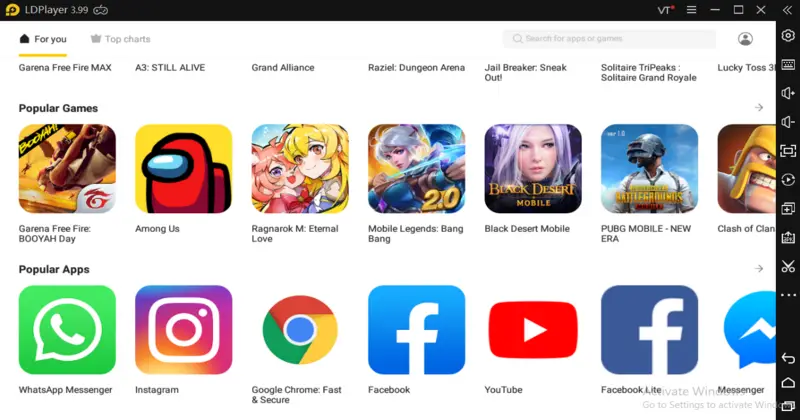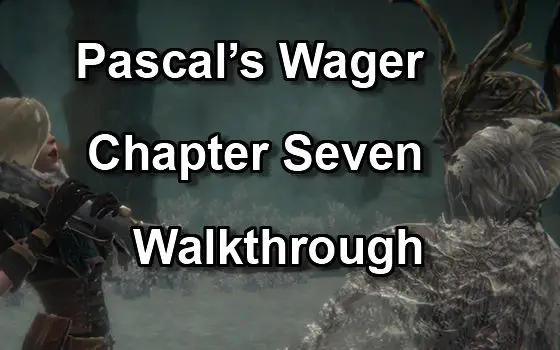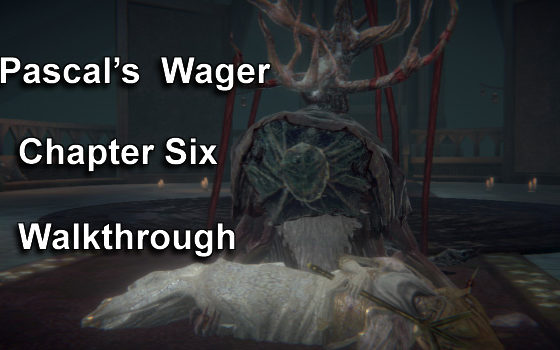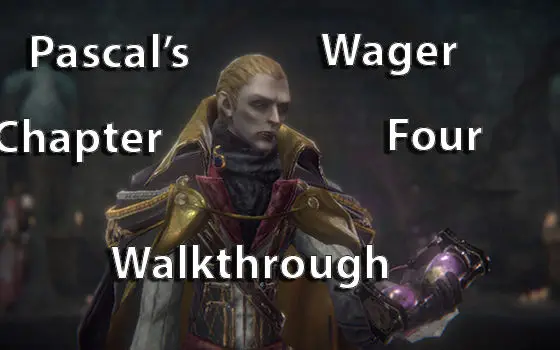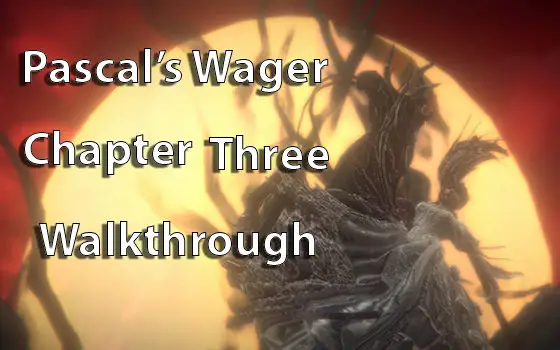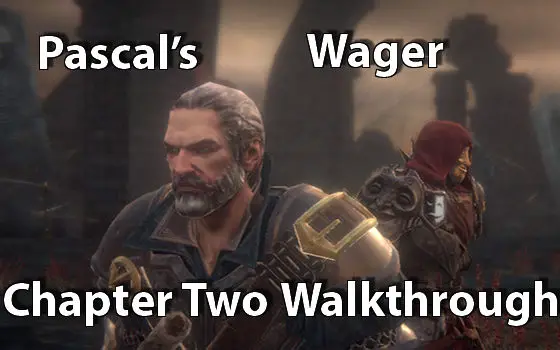Getting Azur Lane Up on Your PC
The wonderfully designed RPG game Azur Lane brings a lot to the table. It is a tactically challenging 2D sliding shooter game. We have all been a fan of anime of some sort in our lives. With a beautiful storyline, eye-catching anime characters, and a clear sense of direction, it is going to be your next favorite game!
Often the tactical games become too hard to comprehend. On the other hand, simple shooting games tend to become too monotonous and boring to provide real entertainment. Azur Lane strikes just the right balance between the two. It makes sure that you are constantly challenged mentally to hook your interest while allowing you to burn down your opponents to keep the fun alive satisfyingly. It is easy yet intuitive.
You can call up a flotilla of no less than six ships at a time if you desire and make your enemies pay. From there, you can carry your warships through the enemy line of fire. You live by demolishing your foes and ruling over your subordinates with an iron fist.
The customization level that you can enjoy puts it miles ahead of the other games of this category. You have the freedom to choose the warships of your dreams, with the chance to collect unique warships from all over the world.
There is an option to choose either AI control or manual control during a face-off. AI relieves the burden of strategizing off your shoulders so that you can stay focused on the action. However, if you are proud of your strategy-forming skills, then welcome General. The stage is set for you to take over the world! The incredible 2D interaction technology makes the gaming experience all the more engaging.
Why LDPlayer is the fastest android emulator for Azur lane on PC?
LDPlayer is arguably one of the best and fastest Android emulators around; the emulator has solidified itself by being one of the first android emulators to support PUBG: Mobile and provide a lag-free and smooth experience within the first week of its release. LDPlayer also has access to three different App Stores, which really makes an impact when compared to other emulators.
LDPlayer has implemented many new optimizations and features over the years that have made sure that games like Azur Lane run in the best way possible, and that is without facing any issues at all. With the ability to play any game at an extremely high refresh rate with macro feature and script support, many players have switched to LDPlayer due to its clean, minimalist UI and aesthetic approach.
LDPlayer Features you can use in Azur lane:
- LDPlayer offers uninterrupted, smooth, and lag-free gameplay with its Gamer Oriented feature. This feature alone ensures complete utilization of your RAM, GPU, and Processor with high frame rates that can exceed 240(if your PC can support it).
- The emulator also has a multi-instance feature where you can simultaneously play the game on multiple accounts, enhancing your re-rolling speed on Azur lane by a very big margin.
- It has q dedicated screenshot and a video recording feature that lets you capture your amazing domination moments and share them on social media effortlessly with no performance impact on your PC/Laptop.
- LDPlayer also has access to the Macro feature, which lets you record specific Keybinds that you can
- Use to make awesome plays.
How to download Azur Lane on PC?
Follow the below-given instruction to download Azur Lane on PC:
- Download and Install the LDPlayer emulator on your PC/Laptop.
- Sign Up or Login with your Gmail account.
- Access any of your favorite stores and search for your desired game or app.
- Download and Install the game.
Open your game and log in with your Gmail account to access your previously saved progress (If you have any, if not, then logging in with a Gmail account will save all of your future progress automatically).
If it’s lengthy for you and you have an APK file of the game or app, then use the Ultimate APK Installer and install that app or game within few seconds and start your uninterrupted gaming session on PC with LDPlayer emulator.
Conclusion:
Fully optimize your keys or UI settings according to your liking, and do not forget to use all of the LDPlayer’s features. LDPlayer has a special boost for multiple games like Free Fire for PC, Black Desert Mobile for Pc, etc.
That special boost cannot be explained in words; it’s more like a feeling when you play games at 120 FPS. The above-mentioned are just some of the LDPlayer’s features. Download now to play high-performance games at 120 FPS and customizable resolutions.